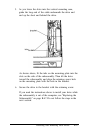If you are installing both of your hard disk drives at one time,
you should install the drive in the horizontal drive bay first. See
“Installing or Removing a Disk Drive in the Horizontal
Position” on page B-27 for instructions.
If one of your hard disk drives is already installed in the
computer, follow the steps under “Removing a Hard Disk From
the Vertical Position” on page B-24 to remove it. Then set the
jumpers on both drives while they are out of the computer. The
steps in that section tell you which instructions to follow next.
Note
If you are removing one hard disk drive and leaving one in
your computer, be sure to set the jumpers on the remaining
drive to indicate that you have only one hard disk drive. See
the table above for the jumper settings. Then follow the
instructions under “Removing a Hard Disk From the Vertical
Position” on page B-24 so you can access the jumpers on the
drive.
Installing and Removing Disk Drives
B-7