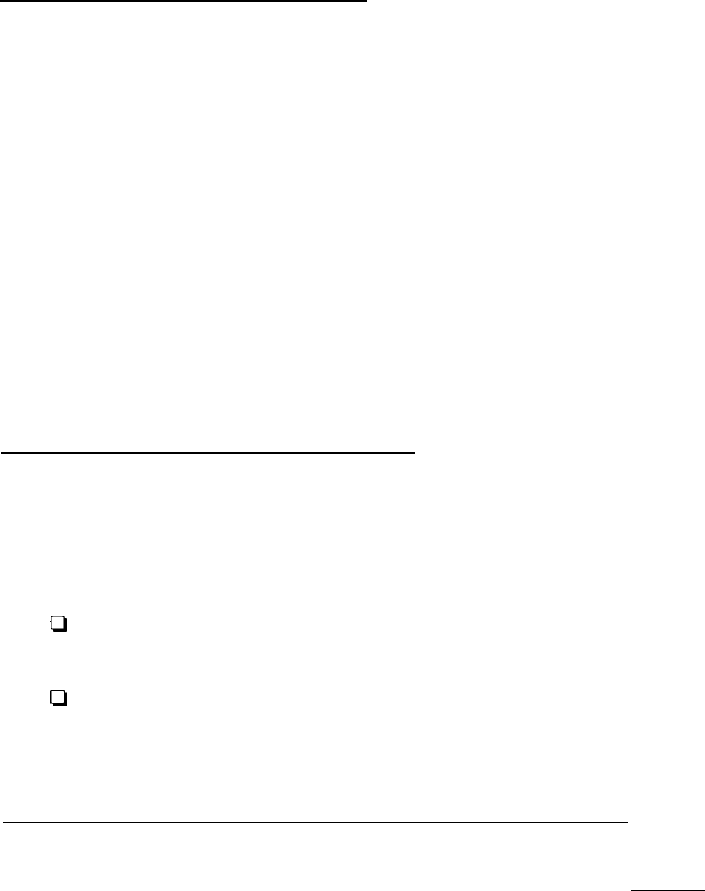
Make sure you have enough diskettes to back up the data on
your hard disk drive. For example, it takes about 30 1.44MB
diskettes to copy a 40MB hard disk partition that is completely
full.
See your MS-DOS Reference Manual for complete instructions
on using BACKUP and RESTORE.
The MS-DOS Shell Program
The MS-DOS Shell program allows you to execute many
MS-DOS commands and programs by selecting options from
menus. Using the MS-DOS Shell, you can run commands
without having to remember their exact syntax. MS-DOS Shell
makes it easy for you to manage files and directories. It is
especially useful for managing the data on a hard disk, where
you may have hundreds of files. For example, you can easily
view, create, move, rename, and delete files and directories
using MS-DOS Shell.
See your MS-DOS Installation Guide for instructions on how to
install the Shell program and see your MS-DOS Shell User’s
Guide for information on how to use it.
Using the Epson HELP Program
The Epson HELP program lets you display information on the
screen about MS-DOS commands and programs. You can use
HELP in one of three ways:
0
At the MS-DOS command prompt, you can type HELP
and press Enter to display the HELP menu.
Cl
To bypass the HELP menu you can type HELP followed by
the name of the command you want information about.
Using MS-DOS with Your Equity 386SX
4-35


















