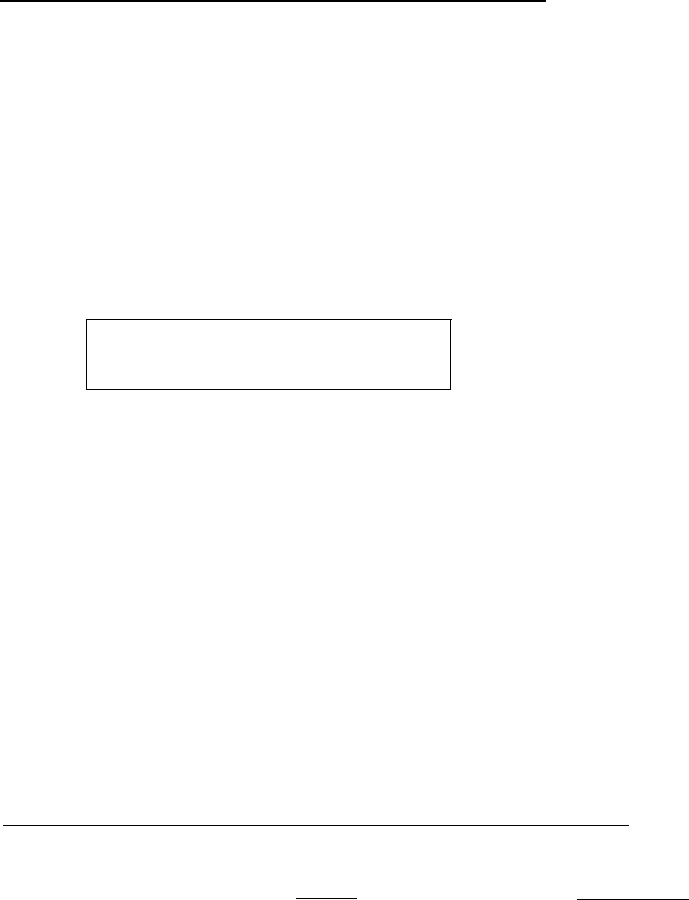
Note
The Setup program automatically saves the time and date
when you press
Enter
after typing-each one. If you
change the time or date and then exit the Setup program
without saving your changes, the new time and date still
take effect.
Setting the Hard Disk Drive Configuration
If your computer came with a 40MB or 100MB hard disk, your
computer’s hard disk configuration has already been set for you
at the factory and you can skip this section.
If you installed or removed a hard disk, follow these steps to set
the computer’s hard disk configuration:
1. At the main Setup menu, highlight Hard disk
drive.
Your current settings appear:
Drive 1:
Type 17
Drive 2: None
The Type number indicates the type of hard disk
installed in your computer. See Appendix E for a list of hard
disk drive types, and the documentation supplied with your
hard disk to find the correct type for the hard disk drive
installed in your computer.
The None after Drive 2 indicates that there is not a
second hard disk.
If the displayed settings match your hard disk configuration,
you can skip the rest of this section.
If a setting is incorrect, or if you want to see more details
about your hard disk configuration, go to step 2.
Running the Setup Program
2-17


















