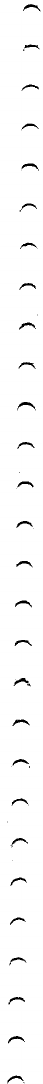
Mouse,
connecting, 1-7
Multi-function card, 5-7
MS-DOS,
booting, 1-17, 4-2-3
command format, 4-7-8
command prompt, 1-18
copying fibs, 4-10-13
correcting commads, 4-8
default drive, 4-4-5
deleting files, 4-14-15
directories, 4-16-26
entering commands, 4-7-9
exiting, 4-2
external commands, 4-5
filenames, 4-9-10
internal commands, 4-5
loading, 1-17, 4-2-3
pathames, 4-19-21
naming files, 4-9-10
printing files, 4-15-16
renaming files, 4-13-14
starting, 4-2
starting from hard disk, 1-17
N
Nondestructive surface analysis,
D-1 1-12
O
Operation menu, 2-2, C-2-3
Option cards, 5-1-18
configuring 5-18
installing, 5-1-18
problems, 6-13-14
removing, 5-15
testing, 5-18
Option slots, 5-7, A-2
Options, installing, 5-1-18
P
Parallel,
cable, 1-8-9
Parallel,
interface, 1-8-9, A-2
port,
1-8
port check, C-25-26
port loop-back connector pin
assignments, A-9
port pin assignments, A-7
port (on video card) check,
C-26
Partitioning, E-2-3
PATH, 4-22
Pathnames, 4-18-21
absolute, 4-19-20
including drive letters in,
4.20-21
including filenames in, 4-20
relative, 4-19-20
Physical characteristics, A-4
Physical formatting, D-1-12
Pin assignments,
keyboard connector, A-8
parallel port, A-7
parallel port loop-back
connector, A-9
serial port, A-8
serial port loop-back connector,
A-9
Power,
connecting, 1-11
cold, 1-11
source, 1-4
supply, A-2
Power-on diagnostics, E-1-5
Primary partition, E-3-4
PRINT, 4-15-16
Printer,
connecting, 1-7-9
interface check, C-25-26
options, A-5-6
parallel interface, 1-8-9
problems, 6-12-13
serial interface, 1-9-10, A-2
Processor speed, 3-1-2.


















