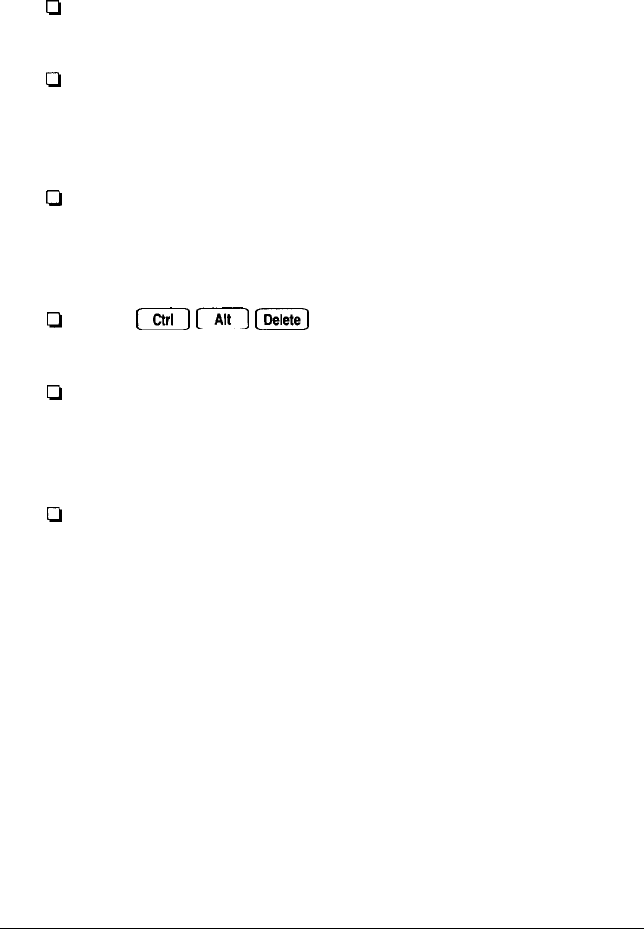
The computer does not respond when you type.
If you have just turned on the computer, check the following:
Li
Make sure your keyboard is securely connected to the
computer.
Ct
If you entered the wrong password and cannot access your
system, see “Password Problems” below.
If you are running a software program, try these procedures:
D
If your computer is processing a complicated command or
performing a complex task, it may take a long time to
complete its work. If your computer does not respond after
a reasonable length of time, proceed to the next step.
Cl
Press
[=I
[T]
[E)
or press the
RESET
button to exit
the software program and reboot the computer.
Ll
If resetting the computer does not work, turn it off and wait
at least five seconds. If you do not have a hard disk drive,
insert a bootable diskette in drive A. Then turn on the
computer and try running the program again.
U
If none of these procedures work, check your software
documentation or contact your software manufacturer for
technical support.
The computer suddenly stops operating.
Your computer may have stopped operating because its power
supply contains detection circuits that automatically shut down
the power if they detect excessive operating temperatures. This
protects your system from damage due to overheating.
Troubleshooting C-7


















