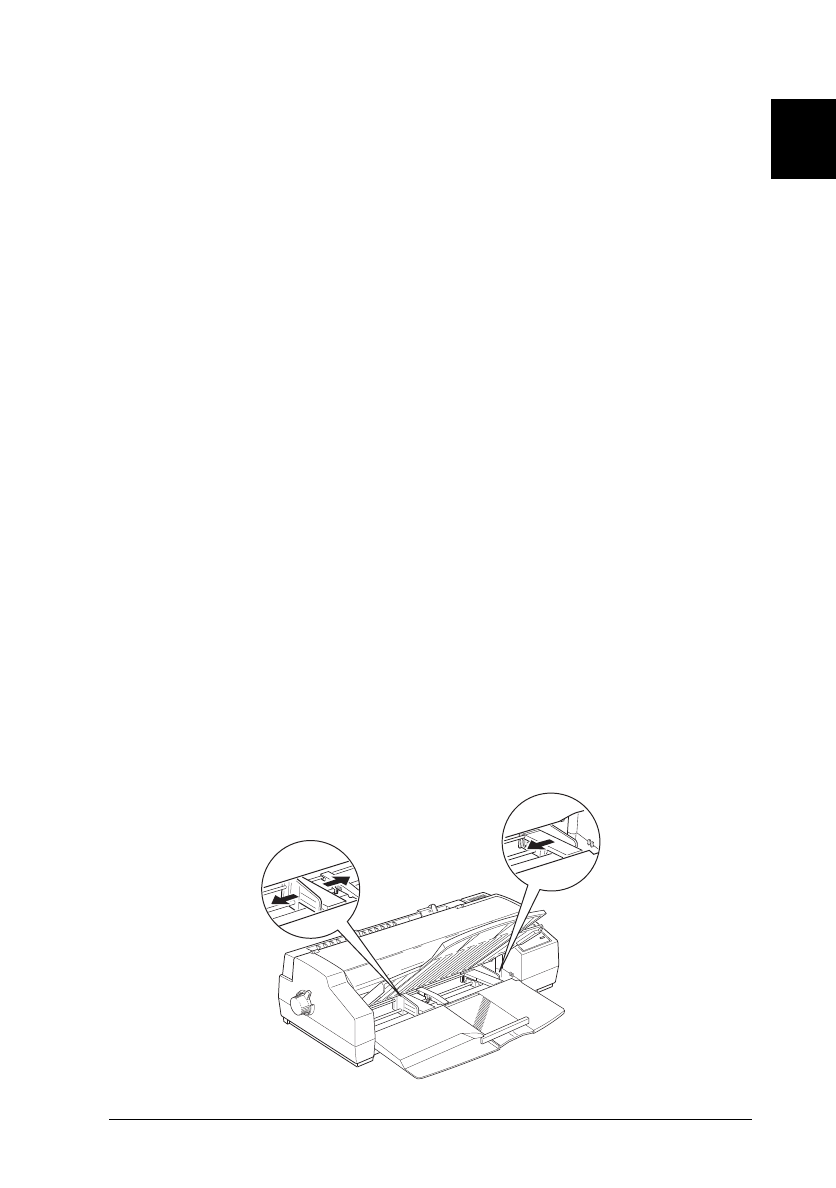
Loading oversized paper in the sheet feeder
To load paper more than 364 mm wide or 420 mm long, such as
Super A3/B, A2, or US C, you need to adjust the edge guides
on the sheet feeder and the output tray as follows.
Note:
❑
Before you print on A2 or longer paper, leave plenty of room on
the table at the front of the printer to hold the printed paper.
❑
You can load paper up to 432 mm (17 inches) wide; however, the
maximum printable width is 345 mm (13.6 inches).
❑
When printing on banner paper, always load it in the manual
feed slot. For more information on banner paper, see page 7-31.
1. Make sure the paper-release lever is set to the single sheet
position.
2. Raise the output tray until it locks in the upright position.
3. Slide the edge guides on the sheet feeder to match the paper’s
width. If you plan to print on paper more than 364 mm
wide, such as A2 or US C, move the right edge guide to the
right as far as it will go. If you plan to print on paper that is
364 mm wide or less, move the right edge guide to the left
until it stops.
E103
7
R
Loire2 Ref. Guide
Rev.c
A5 size Chapter 7
11-11-96 DR, pass 0
Paper Handling
7-3


















