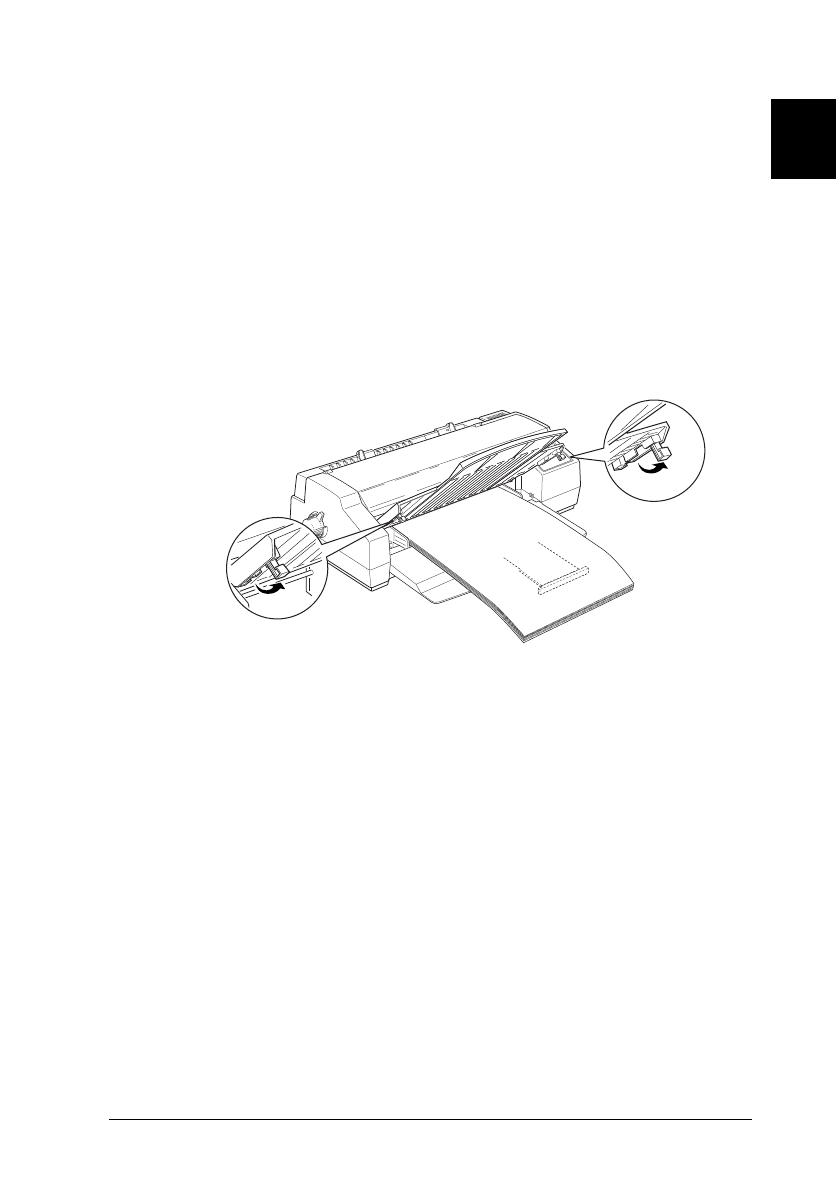
Note:
❑
Do not load more than 30 sheets of oversized paper in the
sheet feeder. Also do not load paper more than half way to the
arrow mark, which is located on the inside surface of the edge
guide. Otherwise, a paper jam may occur.
❑
The maximum width of paper you can load is 432 mm. Load
Super A3/B, A2, or US C sized paper short edge first.
9. Extend the legs under both sides of the output tray. Then
lower the tray to the printing position.
Loading paper manually
You can load single sheets of paper from the manual feed slot
without removing the paper supply from the sheet feeder. This
slot can accommodate single sheets of paper from 105 mm (4.1
inches) to 432 mm (17 inches) wide.
When you load paper manually, you can adjust the loading
position using the micro-adjust mode. See “Adjusting the
loading position” on page 7-8.
Note:
If you plan to print on banner paper, see “EPSON banner paper” on
page 7-31.
G103
7
R
Loire2 Ref. Guide
Rev.c
A5 size Chapter 7
11-11-96 DR, pass 0
Paper Handling
7-5


















