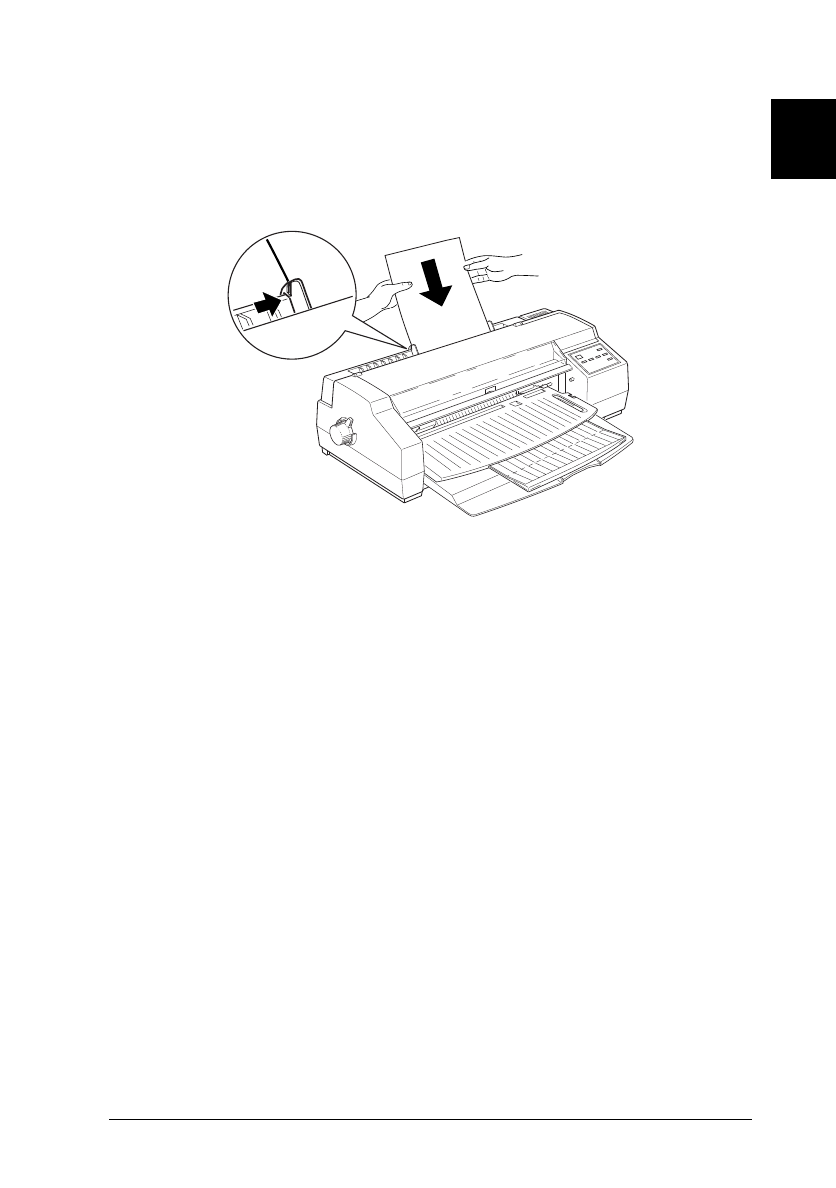
3. While holding both edges of the paper, align the right
edge of the paper with the right edge guide and load it
printable side up in the manual feed slot until it meets
resistance.
4. The printer feeds the sheet automatically.
Note:
If the sheet does not feed straight, press the
Load/Eject
button
to eject it. Then try loading it again.
5. Send data from the computer to start printing.
When the printer finishes printing, it ejects the sheet. If the
sheet does not eject completely, press the
Load/Eject
button.
To switch back to the sheet feeder, press the
Load/Eject
button or send data to the printer without inserting a sheet into
the manual feed slot. The printer loads paper from the sheet
feeder.
Note:
If your output is smeared, try removing sheets one at a time as they
finish printing.
L106
7
R
Loire2 Ref. Guide
Rev.c
A5 size Chapter 7
11-11-96 DR, pass 0
Paper Handling
7-7


















