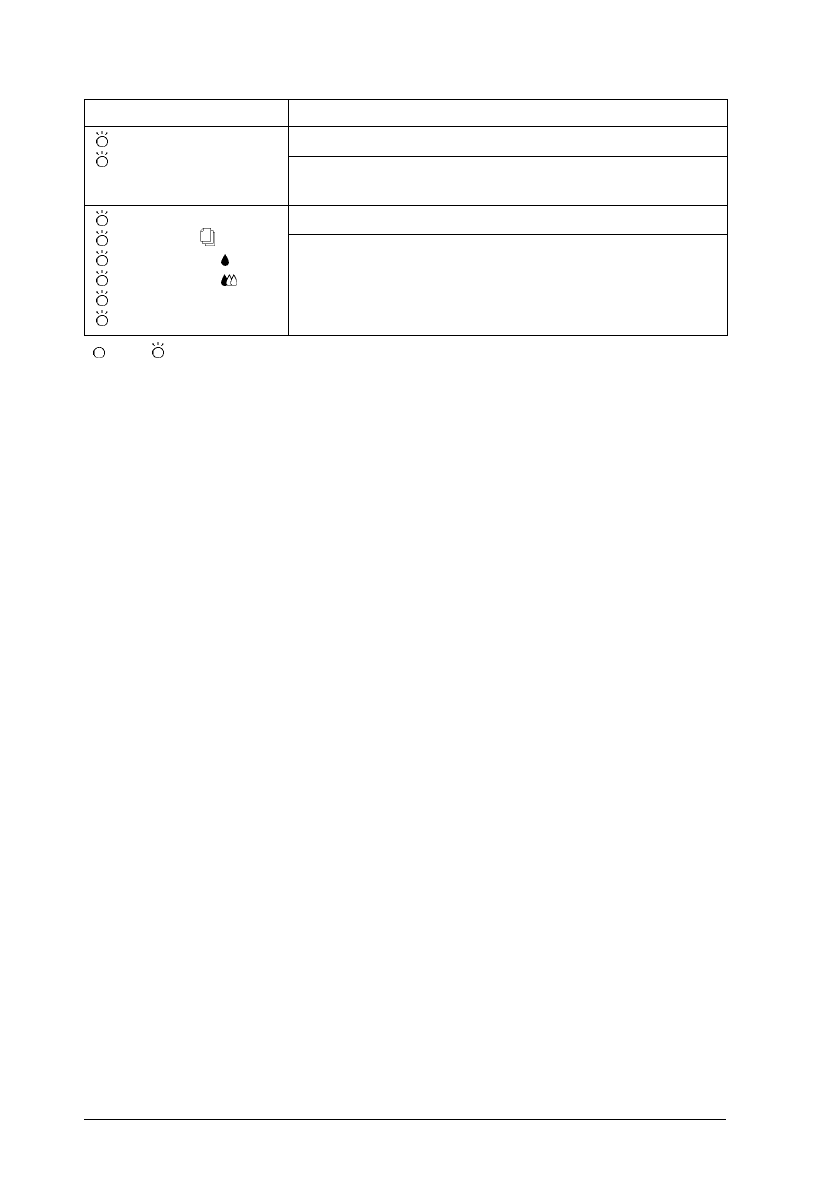
State of Panel Light Problem and Solution
Cover Open
Pause
The print heads were moved by hand.
Turn off the printer, and turn it back on again after a
few seconds.
Operate
Paper Out
Black Ink Out
Color Ink Out
Pause
Cover Open
An unknown printer error has occurred.
Turn off the printer, and contact your dealer.
= on, = flashing
Status Monitor
If you are printing with Windows 95 or a Macintosh, you can
use the Status Monitor to check the printer’s current status. For
more details, see Chapter 4, “Using the Printer Software for
Windows”, or Chapter 6, “Using the Printer Software for
Macintosh.”
Self testing
Self testing can help you determine whether the problem comes
from the printer or the computer.
To perform a self test, follow these steps:
Note:
❑
Make sure that paper is loaded in the sheet feeder before starting
the self test.
❑
Make sure the paper-release lever is set to the single sheet position.
❑
Use paper at least 210 mm (8.27 inches) wide; for example A4
size paper loaded short edge first. Otherwise, the print head will
spray ink directly onto the platen, which could mar future
printouts.
L
Loire2 Ref. Guide
Rev.c
A5 size Chapter 10
11-11-96 DR, pass 0
10-4
Troubleshooting


















