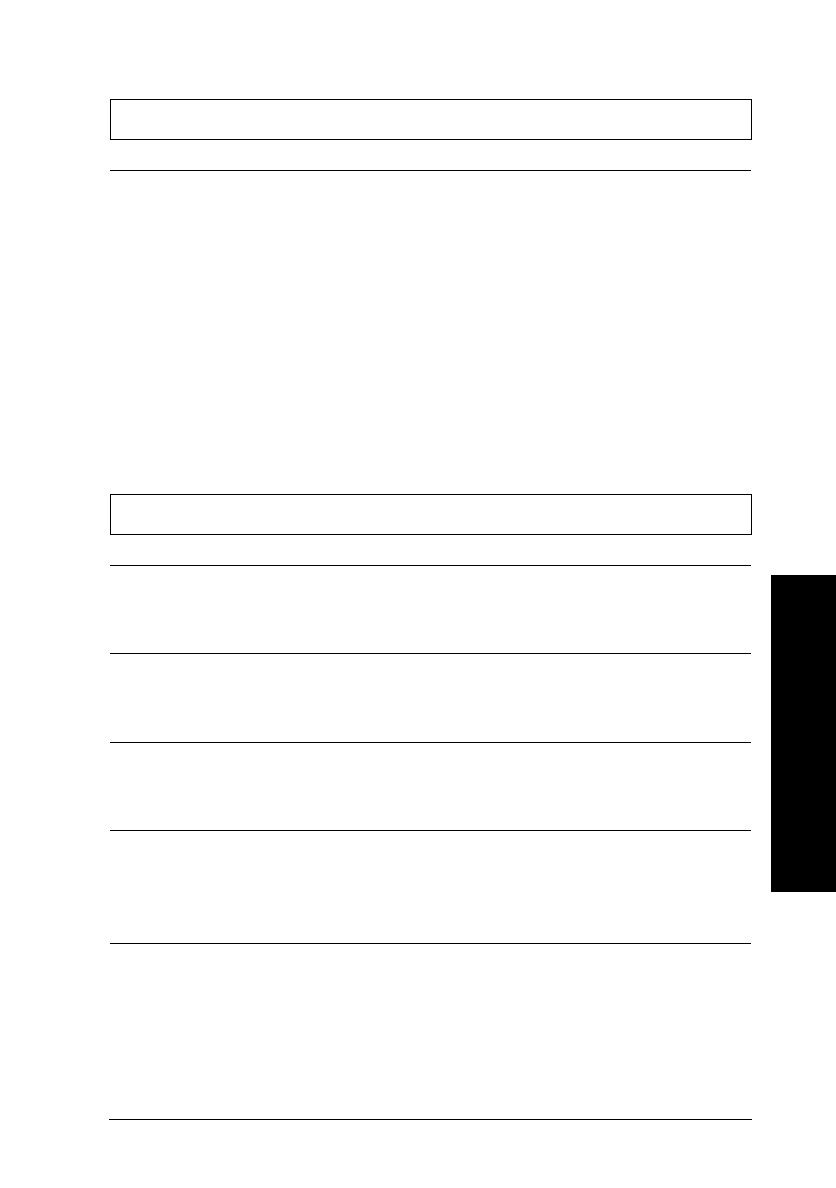
Print Speed is not what you expect.
Cause What to do
The image resolution and the
amount of color used in the
document may be too high.
Carefully considering your use of
color and resolution can help you
optimize your printing times. For
more details, see “Increasing the Print
Speed” later in this Chapter.
Note:
High resolution printing and color
printing significantly increase the amount
of data to be processed. These two factors
have the greatest effect on print speed.
Something on the page is wrong or missing.
Cause What to do
Unknown problem has
occurred.
Disconnect the interface cable from
the computer; then try the self test as
described on page 10-4.
The printer settings within
your application are
incorrect.
Adjust the printer settings within your
application and print again.
The interface cable is not
plugged in securely.
Check that both ends of the cable
connecting the printer and the
computer are securely plugged in.
The data transfer speed does
not match your computer.
Set Parallel I/F transfer rate to Normal
in the default-setting mode. See
“Changing the default settings” in
Chapter 8.
10
Troubleshooting
R
Loire2 Ref. Guide
Rev.c
A5 size Chapter 10
11-11-96 DR, pass 0
Troubleshooting
10-13


















