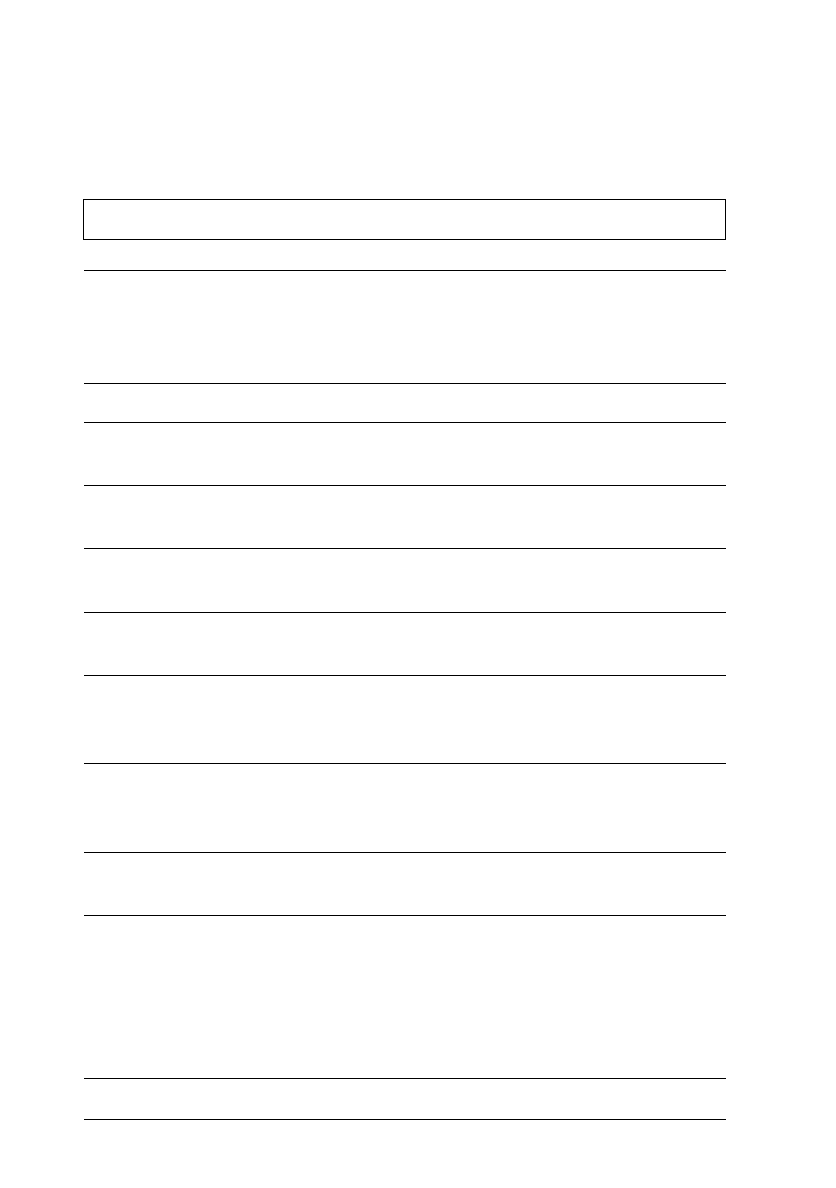
Paper handling
Single sheets do not feed properly
Single sheets do not feed properly from the sheet feeder.
Cause What to do
Too many sheets may be
loaded in the sheet feeder.
Remove the paper from the feeder and
reload up to 100 plain paper sheets (or
up to 70 special coated sheets, or up to
30 sheets of oversized paper).
Paper is curled or folded. Use flat, non-damaged paper.
The paper may be too thick
or too thin to be fed.
See “Technical Specifications” in
Appendix C.
The edge guides are not set
correctly.
Adjust the guides against the stack of
paper.
Continuous paper may be left
in the paper path.
Remove the continuous paper.
The paper-release lever may
be set to the wrong position.
Set the paper-release lever to the
single-sheet position.
The rear edge guide may not
be correctly placed under the
output tray.
Fit the rear edge guide under the
output tray to match the paper loaded
in the sheet feeder.
The rear edge guide does not
match the length of index
cards loaded.
Position the rear edge guide as shown
in “Photo Quality Ink Jet Card” in
Chapter 7.
Paper has been compressed
and is sticking together.
Fan your stack of paper before loading
it into the sheet feeder.
You are printing on
oversized paper, and the
paper may be obstructed by
the output tray.
Raise the output tray by extending the
legs under both sides of the tray to
keep enough clearance between the
output tray and paper support.
See “Loading oversized paper into the
sheet feeder” in Chapter 7.
L
Loire2 Ref. Guide
Rev.c
A5 size Chapter 10
11-11-96 DR, pass 0
10-16
Troubleshooting


















