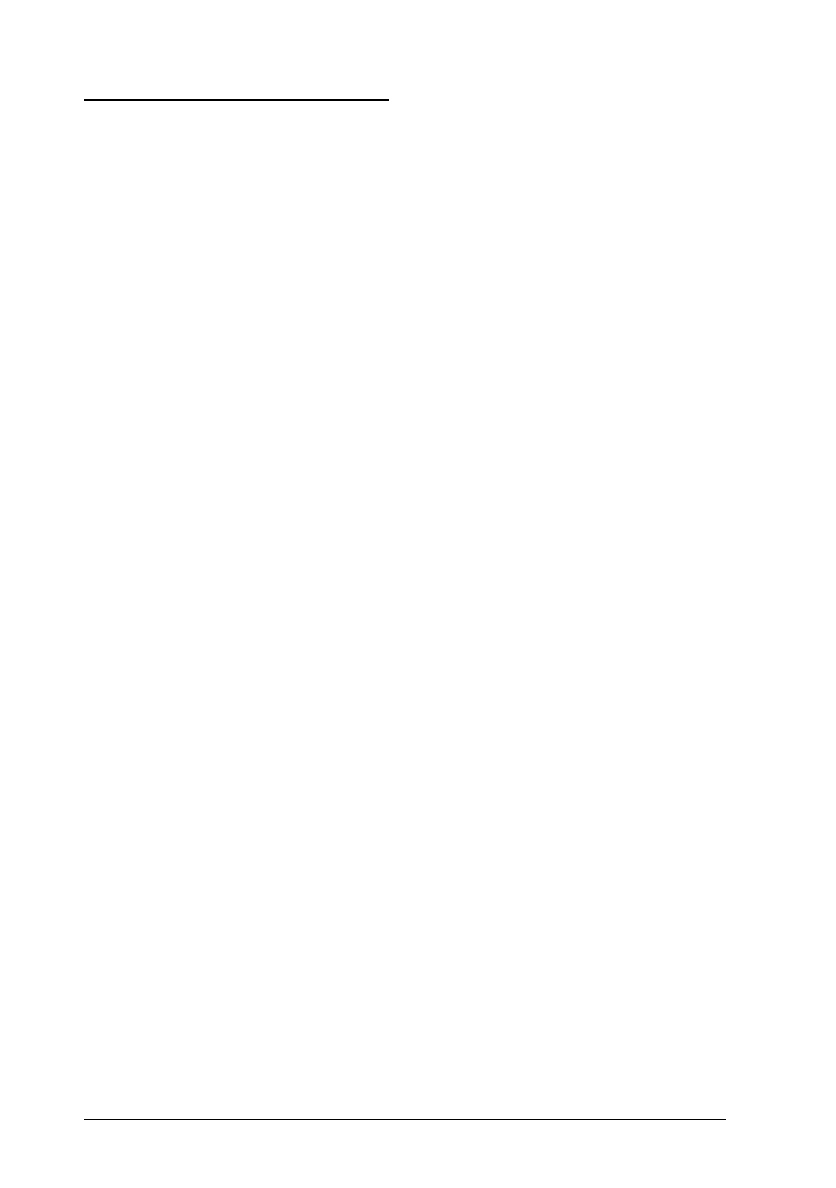
Aligning the Print Heads
If you notice a misalignment of vertical or horizontal lines, you
may be able to solve these problems from your computer using
the Print Head Alignment utility in the printer software.
For Windows users:
1. Make sure paper is loaded in the sheet feeder.
c
Caution:
Use paper at least 210 mm (8.27 inches) wide; for
example, A4 size paper loaded short edge first. Otherwise,
the print head will spray ink directly onto the platen.
2. Access the Utility menu as described in Chapter 4.
3. Click the
Print Head Alignment
button.
4. Follow the messages on your screen to align the print heads.
For Macintosh users:
1. Make sure paper is loaded in the sheet feeder.
c
Caution:
Use paper at least 210 mm (8.27 inches) wide; for
example, A4 size paper loaded short edge first. Otherwise,
the print head will spray ink directly onto the platen.
2. Choose
Utility
from the Print dialog box. You see the Utility
dialog box.
3. Click the
Print Head Alignment
button.
4. Follow the messages on your screen to align the print heads.
L
Loire2 Ref. Guide
Rev.c
A5 size Chapter 10
11-11-96 DR, pass 0
10-40
Troubleshooting


















