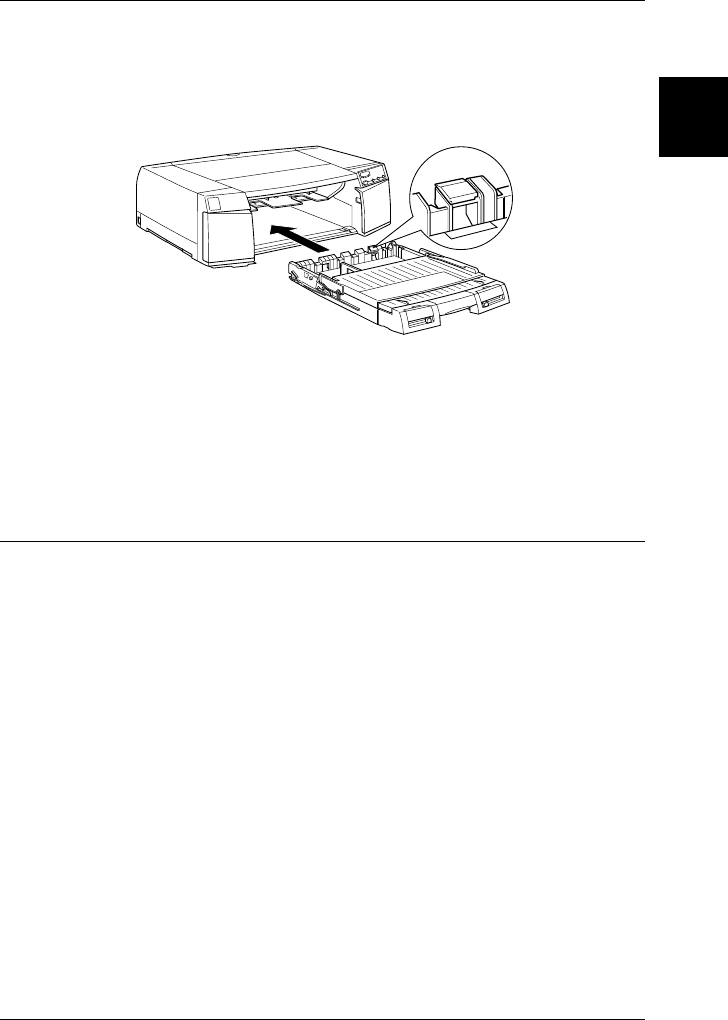
2
Assembling the Printer
2-5
R4C4850
Setup Guide Rev.C
ASSEM.FM A5 size
8/17/00
R
Proof Sign-off:
DAI A. Kobayashi K. Araki
K. Nishi
DAI K. Ramsey
Installing the Paper Tray
Insert the paper tray into the slots at the front of the printer as
shown below.
c
Caution:
Be careful not to touch the black pad located at the right end of
the paper tray, illustrated in the balloon above. Smudges and dirt
on the pad may cause a paper feeding error.
Plugging in the Printer
1. Check the label on the back of the printer to make sure the
voltage required by the printer matches that of the electrical
outlet you will be plugging it into. Also, make sure that you
have the correct power cable for your power source.
c
Caution:
It is not possible to change the printer’s voltage. If the rated
voltage and your outlet voltage do not match, do not plug in
the power cord. Contact your dealer for assistance.
2. If the power cord is not attached to the printer, connect it to
the AC inlet on the back of the printer.
3. Plug the power cord into a properly grounded electrical
outlet.


















