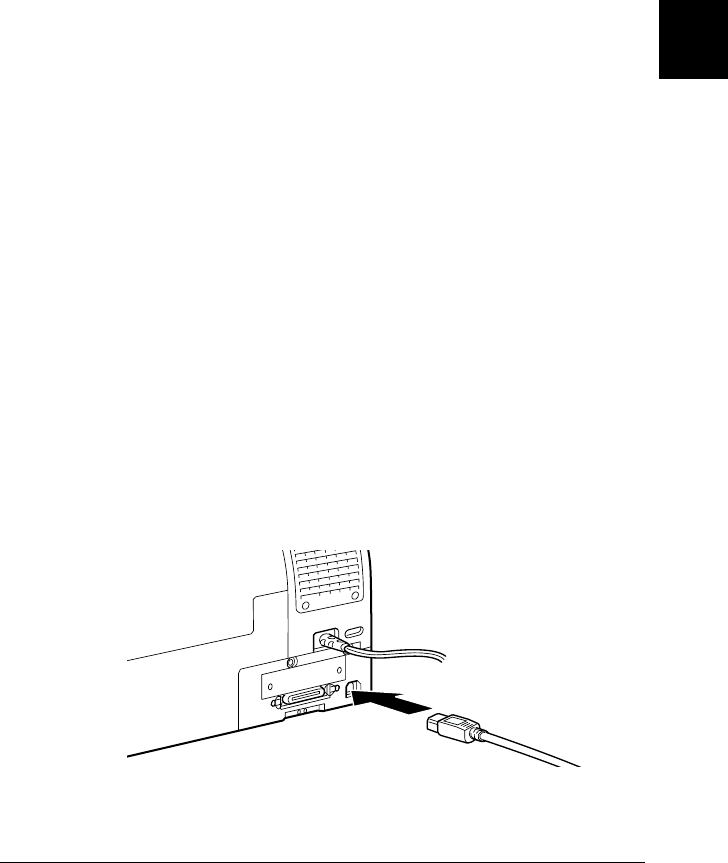
3
Setting up the Printer with Your Computer
3-3
R4C4850
Setup Guide Rev.C
SETTING.FM A5 size
8/21/00
R
Proof Sign-off:
DAI A. Kobayashi K. Araki
K. Nishi
DAI K. Ramsey
3. Plug the other end of the cable into the computer’s parallel
port. If there is a ground wire at the computer end of the cable,
connect it to the ground connector at the back of the computer.
Now see “Installing the Printer Software” on page 3-7. You must
install the printer software before using your printer.
Using a USB connection (For Windows Me, 98,
2000, and Macintosh)
To connect the printer to a USB port, you need a standard shielded
USB cable. Follow the steps below to connect the printer to your
computer.
Note:
The EPSON Printer Port and DMA transfer features (For Windows 98
and 95 only) of the EPSON printer driver you install are not available
with USB connections. They are available only with the parallel interface
connection. For information on the EPSON Printer Port and DMA
transfer, see your Reference Guide in the Online Guide.
1. Make sure both the printer and computer are turned off.
2. Plug the appropriate end of the cable into the USB port on the
back of the printer. (The end that fits the printer has a different
shape than the end that fits the computer.)


















