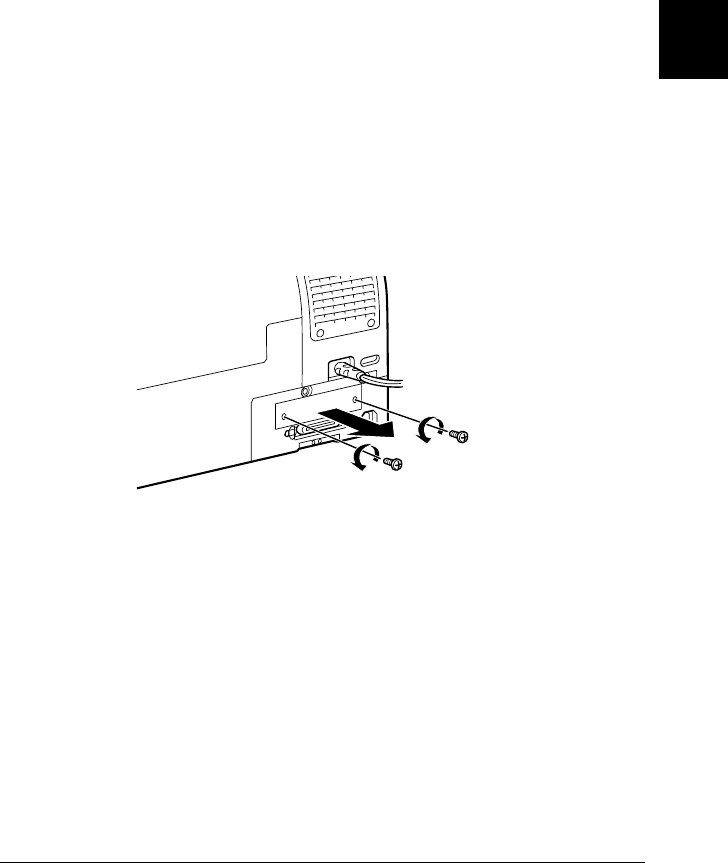
3
Setting up the Printer with Your Computer
3-5
R4C4850
Setup Guide Rev.C
SETTING.FM A5 size
8/21/00
R
Proof Sign-off:
DAI A. Kobayashi K. Araki
K. Nishi
DAI K. Ramsey
1. Make sure the printer is turned off.
2. Make sure that the power cord is unplugged from the
electrical outlet.
c
Caution:
Do not install the interface card when the printer is
connected to an electrical outlet. Doing so may damage the
printer.
3. Disconnect the interface cable, if necessary.
4. Use a cross-head screwdriver to remove the two screws
securing the shield plate to the optional interface slot, and lift
off the plate. Be sure to keep the screws to use when you
re-install the shield plate.
5. Set the DIP switches and jumpers on the card, if necessary.
See the interface card’s documentation for details.


















