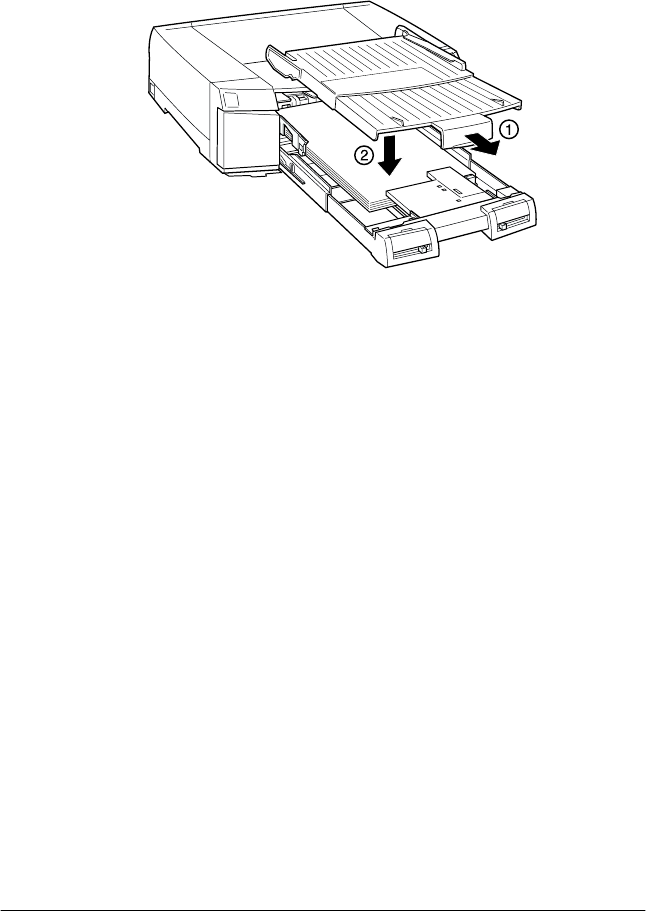
3-30
Setting up the Printer with Your Computer
R4C4850
Setup Guide Rev.C
SETTING.FM A5 size
8/21/00
L
Proof Sign-off:
DAI A. Kobayashi K. Araki
K. Nishi
DAI K. Ramsey
Note:
If you have extended the paper tray, first slide out the paper tray
cover then attach the paper tray cover.
10. Firmly slide in the paper tray until it meets resistance.
Paper size/media type lever settings
Set the paper size and media type levers to match the paper you
loaded. Set the media type and paper size levers to the Other
position if you are unsure of the correct settings.
For the installation positions of the paper size lever and media
type lever, see “Front view” on page 2-6.
Note:
❏ The paper size and media type lever settings you make in the paper
tray can be overridden by the Paper Size and Media Type settings
you make in your printer driver or application. The main purpose
of this selection is to send a paper size or media type mismatch
message to the printer driver in case the media loaded in the printer
does not match the media you select in the software. You can turn
off the notification function by selecting Other as the printer’s
paper size and media type settings.
❏ Select Other for unlisted paper sizes or media types.


















