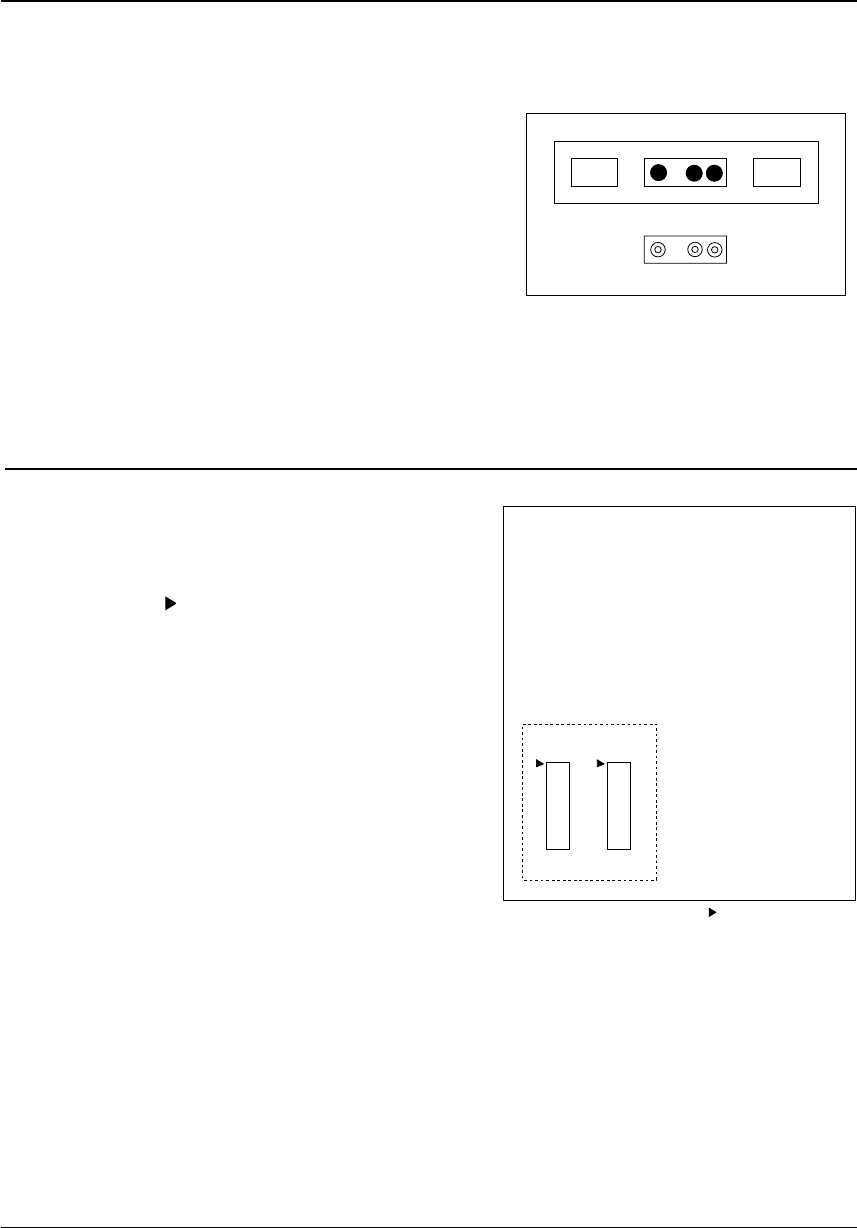
EVALUATION BOARD S5U1C62XXXE
VII-6 EPSON S1C62 FAMILY
DEVELOPMENT TOOL REFERENCE MANUAL
4.5 Rear Panel
The external power input section is on the rear panel.
• POWER switch (on/off)
This is a switch to turn on or off the external power
supply to S5U1C62xxxE. (Please turn off the POWER
switch when ICE is connected.)
• FUSE
This is 3 A of the 3 A tubular fuse for external power
supply, and is blown off by current of 3 A or more.
• DC IN 5 V
This is a connector with external power supply source.
The external power supply should be in direct current of
5 V for 3 A or more.
Note: Be sure to disconnect external power source before
connection with ICE, because power is supplied from
ICE when you connect S5U1C62xxxE to ICE.
Fig. 4.5.1 Rear panel
FUSE DC IN 5 V POWER ON/OFF
1 0
DC INPUT
GND +5 V
4.6 Under Bottom Cover
Position of pin 1
S.HEX
S.HEX
<Under Bottom Cover>
ROM sockets
• ROM sockets
This is the IC sockets into which the ROM is inserted.
These ROMs (S.HEX) include the assignment of LCD
segments generated by the segment option generator
(SOG62XX). The
mark indicates the position of pin 1.
Insert the same ROMs (two) into the sockets.
This socket is not present in models that do not have the
segment option.
Fig. 4.6.1 Under bottom cover


















