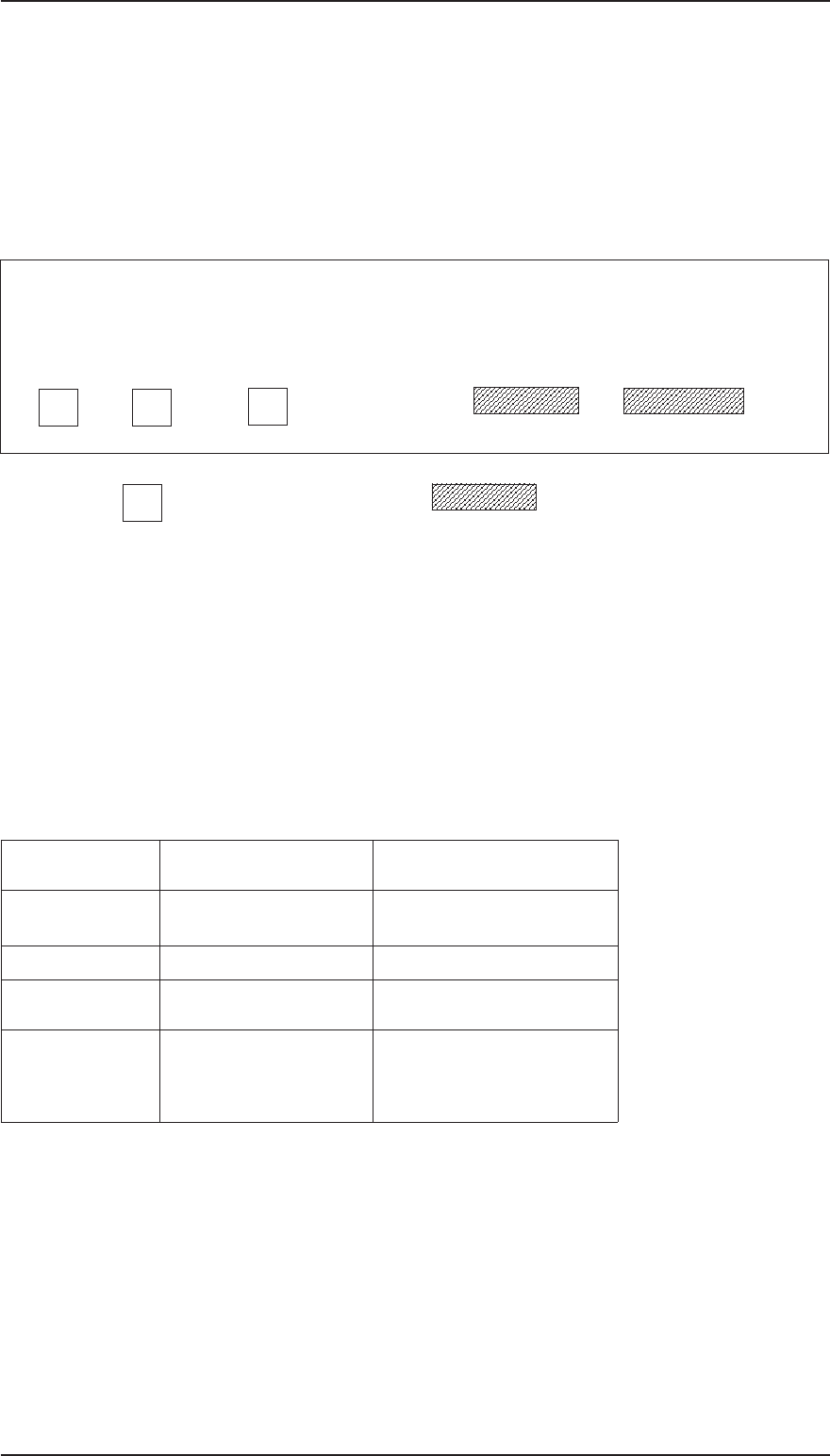
1.4 OPERATIONS
This section describes the basic operations of the printer.
1.4.1 Control Panel
The control panel for this printer has 2 non-lock-type push buttons, and 3 LED indicators for easy operation
of the various printer functions.
1.4.2 Panel Operation and Built-in Function
You can activate the following modes by doing the procedure in table 1-11 and 1-12.
Table 1-12. Panel Operation
Button
Operations
+
^
Single Button
Operations
+
^
Pressed and released Held down 3 seconds
Cleaning
Cleaning head No Function
Load/Eject
Load/Eject
Exits from Ink Cartrige
changing mode
Enters to Ink Cartrige
changing mode
Power
Load / Eject
Inkout
Paperout
Cleaning
Light
Button
Figure1-7. Control Panel Appearance
Product Description Epson Stylus Color 200 /Epson Stylus 200
1-12 Rev. A


















