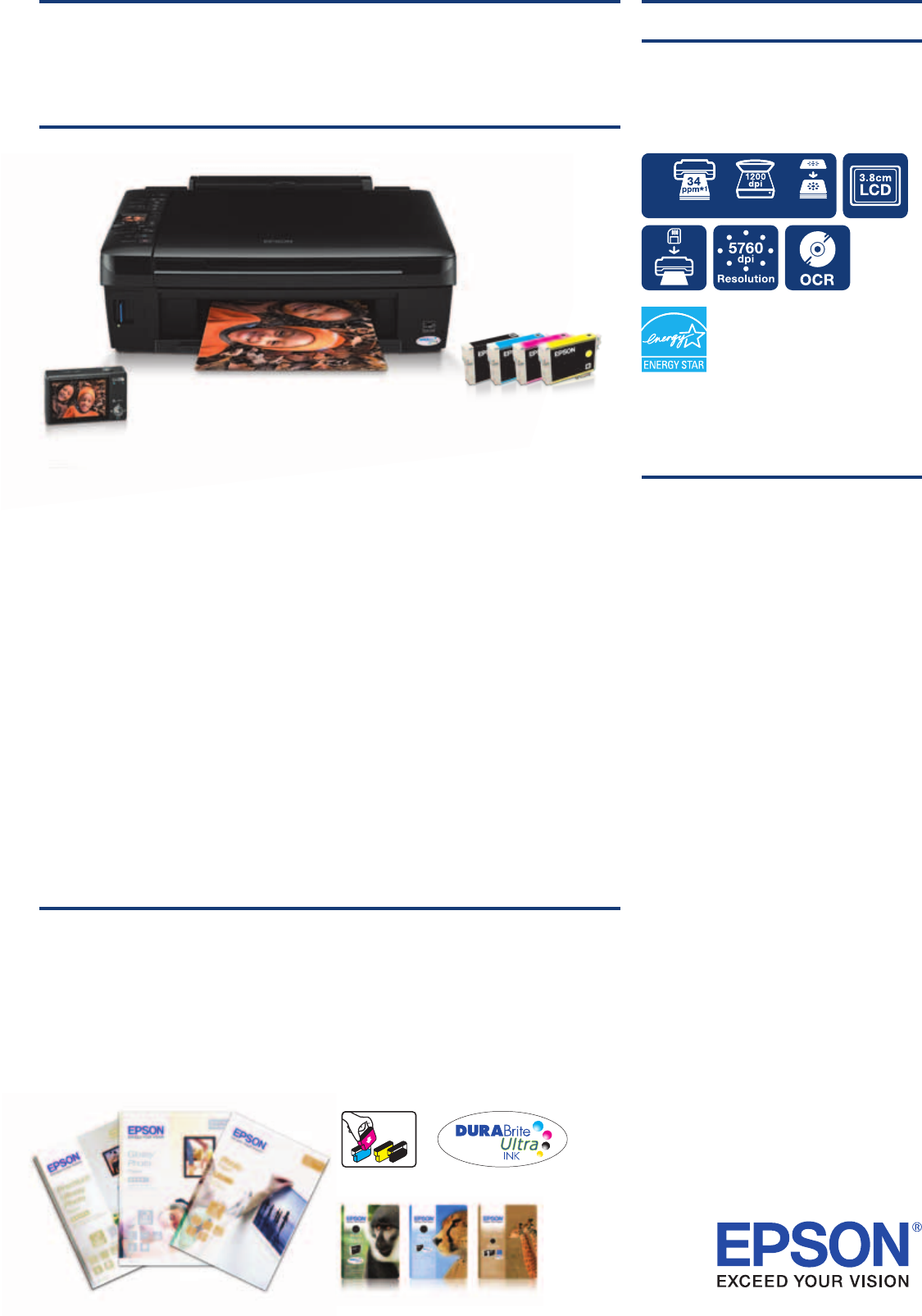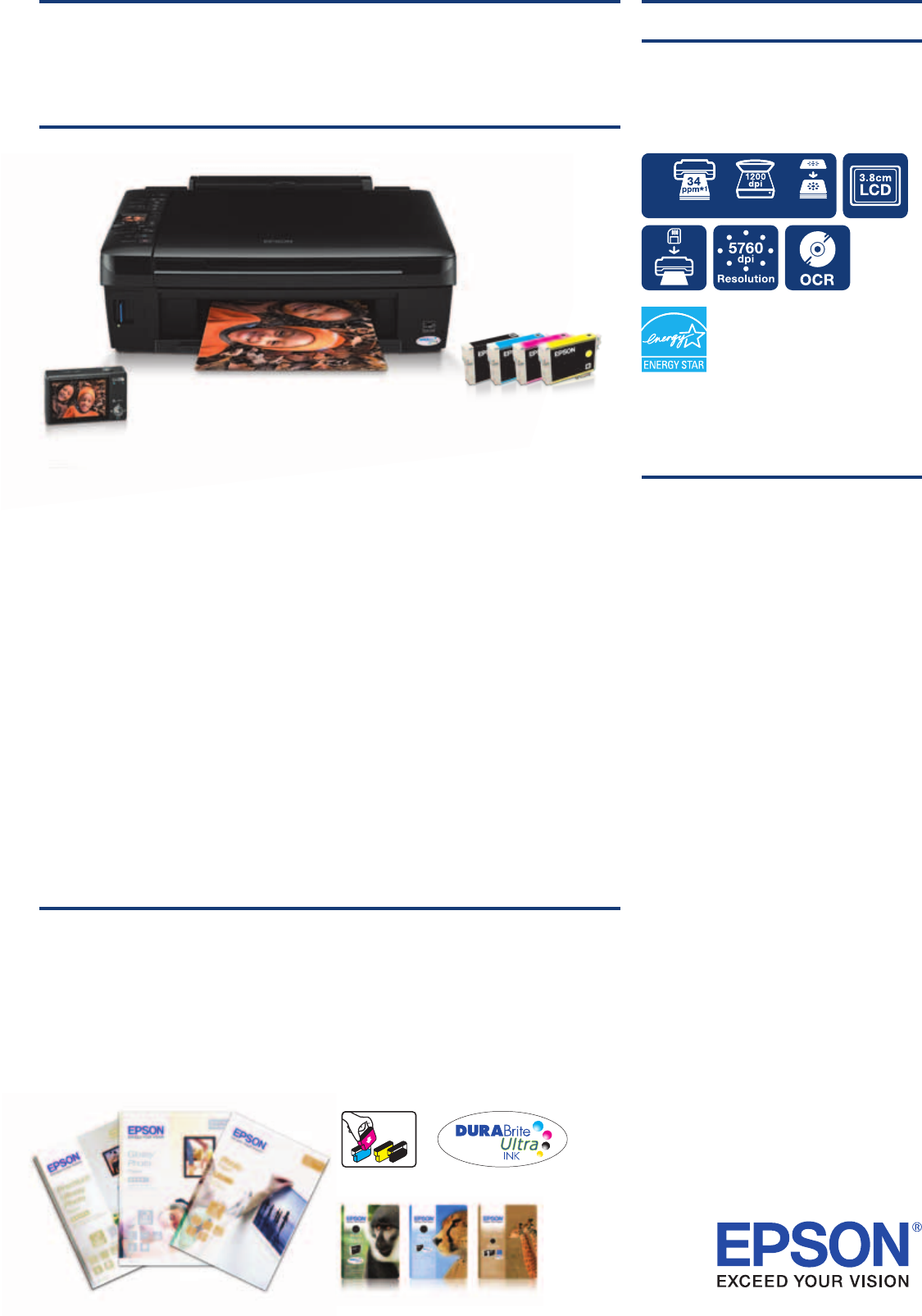
Epson Stylus
SX218
PRODUCT GUIDE
Print Scan Copy
3-in-1
This fuss-free all-in-one has a colour LCD and memory
card slots for fast, easy photo printing without a PC.
It also saves you money with individual ink cartridges.
This all-in-one printer, scanner and copier has an LCD screen and memory card
slots for effortless, lab-quality photo printing without the need for a PC.
Produce outstanding documents and lab-quality photos that last longer with water,
fade, smudge and highlighter-resistant Epson DURABrite Ultra Ink. And individual
ink cartridges save you money too as you only replace the colour used.
You can remove red-eye, adjust colour and restore and enhance photos at the
touch of a button with Epson Easy Photo Print and Epson PhotoEnhance, and
even scan text into editable documents with ABBYY FineReader
®
OCR software.
WHAT’S IN THE BOX
• Epson Stylus SX218 printer
• 4 individual ink cartridges
• Software CD
• ‘Start Here’ guide
• User guide
• Basic operations guide
• Warranty document
• Power cable
FOR THE BEST RESULTS ALWAYS USE GENUINE EPSON INK AND PAPER.
Epson DURABrite Ultra Ink is perfect for all your home printing because it gives you
long-lasting Epson quality on a wide range of media.
• Outstanding text documents and lab-quality photos
• Instant-drying prints are water, smudge, highlighter and fade resistant
• Resin-coated pigment technology works perfectly on a range of papers
• Lab-quality glossy photos last over 200 years in a photo album*
1