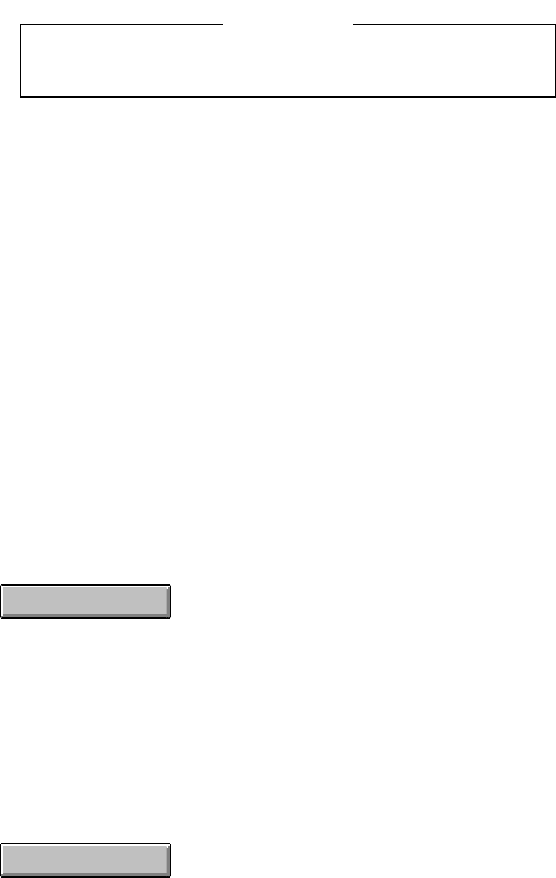
LBI-39224
3-89
ALC
DO NOT enable ALC for any channel if the respective Audio
Board part number is 19D903302P1 (any revision).
Automatic Level Control (ALC) provides compensation for signal level
variances in a channel line input signal. As required, enable ALC for
the selected channel by entering "YES" in the ALC text box or disable
it by entering "NO."
Save and Send VMIM Configuration
When channel configuration of the selected VMIM is complete, the
Site Channel Configuration dialog box changes must be sent to the
CEC/IMC before the changes will take effect. This reprograms the
VMIM Controller Boards. However, it is important to save the new
configuration prior to sending it to the CEC/IMC because a send will
send the last configuration that was saved to disk; saving first ensures
that the actual CEC/IMC channel configuration will be the same as the
channel configuration stored on the CEC/IMC Manager hard disk. To
save and send configurations, action is required first in the
Site Channel Configuration dialog box and then in the
Site Channel Configuration List dialog box.
Site Channel Configuration dialog box
Save
Choose the Save button to perform an immediate save of the currently
selected VMIM channel configuration. Other VMIMs displayed in the
list box located at the top of the dialog box are not saved. This channel
configuration is saved on the CEC/IMC Manager's hard disk drive.
Any previous channel configuration for the VMIM, if present, is erased
and replaced with the current channel configuration. If the CEC/IMC
Manager is running remotely or as a part of the EDACS Network
Manager, this configuration is saved on the CEC/IMC Manager server,
typically local to the CEC/IMC; it is not saved at the remote location.
Save As...
Choose the Save As… button to allow the currently selected VMIM
channel configurations to be saved as a different VMIM. It is provided
to speed configurations when similar configurations are required. Upon
CAUTION


















