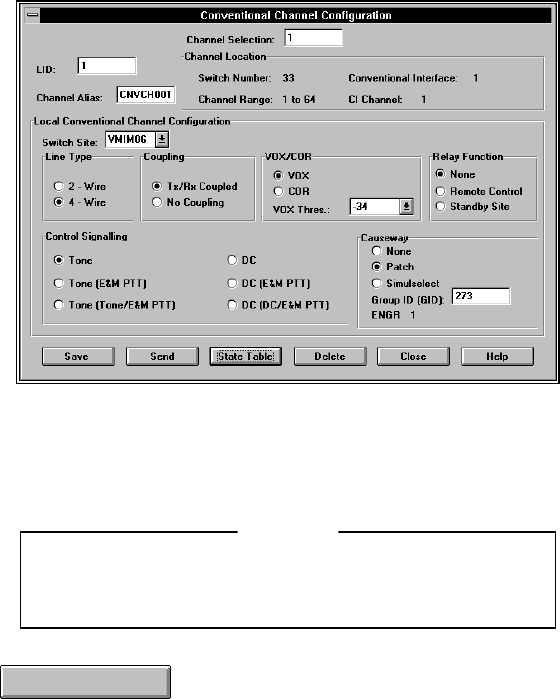
LBI-39224
3-156
Conventional Channel Configuration dialog box. Unless otherwise
stated, all information applies to both local and remote conventional
channels. From the CEC/IMC Manager menu bar select
Configure System / CEC/IMC Configuration / VMIM /
Conv. Interface Adapter Configuration (see Figure 22) to display the
Conventional Channel Configuration dialog box.
Conventional Channel Configuration Dialog Box
(same as previous)
UF_CONV.EXE must be executed if upgrading CEC/IMC
Manager software from V3.0 (or earlier) to V4.0 (or later).
See Software Release Notes SRN-1000 for details.
Help
Choose the
Help
command button to access the Help function. (Help is
also available by pressing the F1 key.)
Channel Selection
The Channel Selection text box provides numeric entry for
conventional channel selection. It displays the currently selected
channel's number. When initially selected, the
NOTE


















