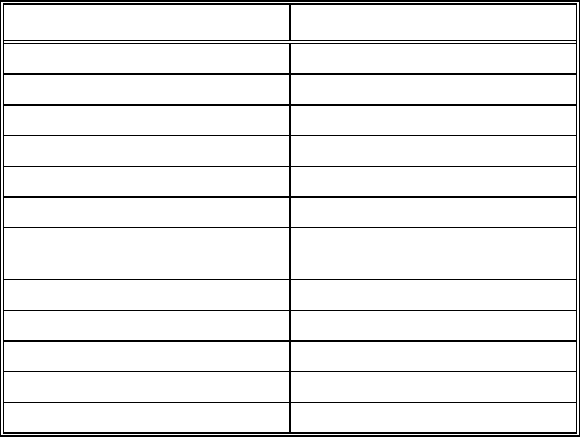
LBI-39224
3-167
COMMAND DEFINITION
SET RX FREQ 7
Set receive frequency to frequency 7.
SET RX FREQ 8
Set receive frequency to frequency 8.
REPEAT ENABLE
Enable Repeater.
REPEAT DISABLE
Disable Repeater.
CG ENABLE
Enable Channel Guard.
CG DISABLE
Disable Channel Guard.
CG MON ENABLE
Enable Channel Guard Monitor
(disabled on PTTs).
CG MON DISABLE
Disable Channel Guard Monitor.
SCAN ENABLE
Scan Enable.
SCAN DISABLE
Scan Disable.
SIM MON ENABLE
Enable simultaneous monitor.
SIM MON DISABLE
Disable simultaneous monitor.
Tone Controlled Station
If "Tone" was selected for Control Signaling in the
Conventional Channel Configuration
dialog box, choosing the
State Table
button will display the
Tone Controlled Station
State Table Mapping
dialog box, Figure 36. If any changes have
been made and not saved, you will be prompted
(
Write Changes to Disk?
) to save them and display the
Tone Controlled Station State Table Mapping
dialog box (
Yes
),
display the
Tone Controlled Station State Table Mapping
dialog
box without saving (
No
), or cancel the
State Table
command
(
Cancel
) and remain in the
Conventional Channel Configuration
dialog box.


















