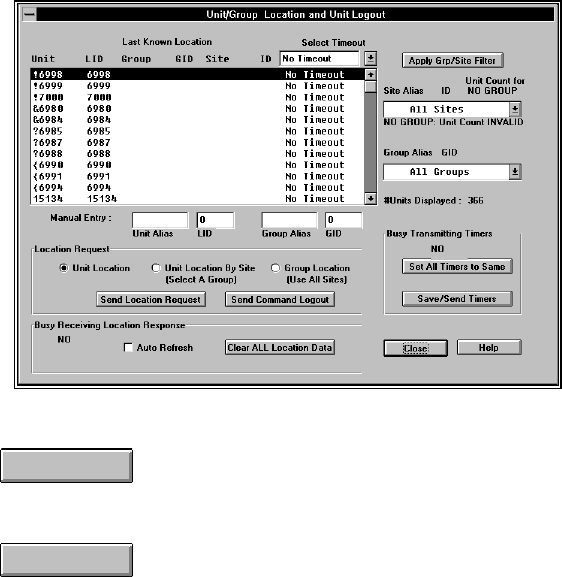
LBI-39224
3-189
Figure 42 Unit/Group Location and Unit Logout Dialog Box
Help
Choose the
Help
button to access the Help function. (Help is also
available by pressing the F1 key.)
Close
Choose the
Close
button to exit the
Unit/Group Location and Unit Logout dialog box and return to the
CEC/IMC Manager main window.
When the Unit/Group Location and Unit Logout dialog box is open
unit location data may be viewed at any time, and when closed the
group and site data is cleared. This allows the operator to retrieve an
updated snapshot of unit locations when necessary.
The multisite unit logout feature, controlled by the MOM Controller
Board, can improve call routing efficiency by logging inactive radio
units out of the multisite system. This prevents wide area (multisite)
call routing to inactive units which would otherwise unnecessarily delay
certain wide area group calls. Multisite Unit Logout has two modes of
operation, Timed Logout and Command Logout. These two modes are
NOT exclusive; if a situation develops where a unit must be command
logged off, this can be done regardless of the Logout Timer status. A
brief description of each follows.


















