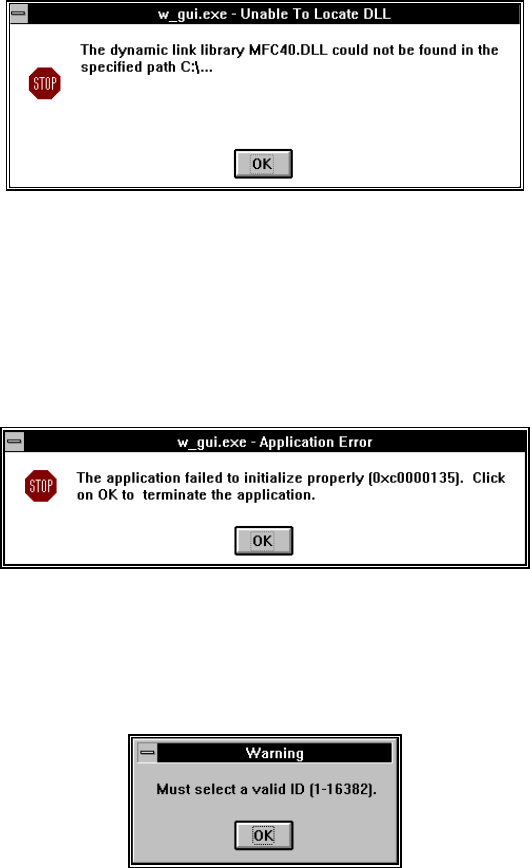
LBI-39224
E-2
One or more required files could not be located when attempting to
execute the client program. In the example shown above the DLL file
"MFC40.DLL" could not be found in the specified path C:\…, where
"C" is the drive where the client program is installed and "…" would be
replaced by the remaining path name for the client program. Both of
these are customer installation specific. This message popup indicates
that an error probably occurred in the installation of the CEC/IMC
Manager program.
One or more required files could not be located when attempting to
execute the client program. A message listing the "missing" files will
appear before this message (see preceding message popup). These files
must be available before the client program can be successfully
executed.
The ID (LID) entered in the Console configuration dialog box does not
fall within the accepted range. This will usually occur with a previously
unconfigured entity where the ID defaults to 16383. Also see the
following message popup box, which is very similar.


















