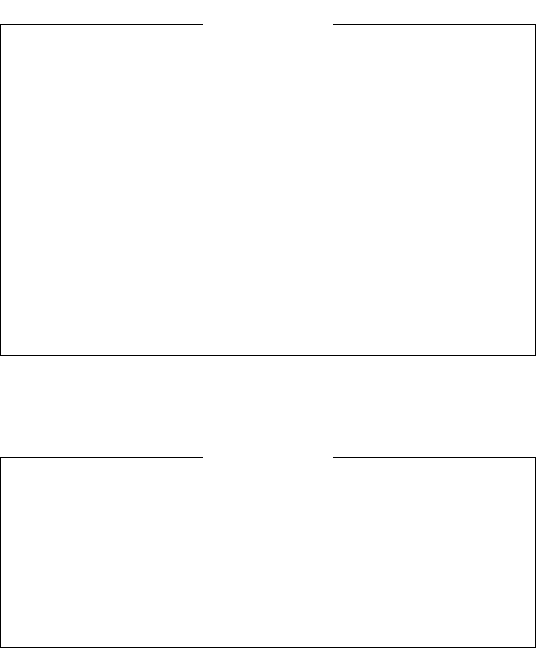
LBI-39224
3-15
Manager user is able to select unit, group, and site data from the System
Manager; or unit, group, and site data, along with conventional and
console unit ID databases from the CEC/IMC Manager hard disk, and
broadcast (transfer) this data to all interface modules. If the data is
transferred from the System Manager it is also stored on the CEC/IMC
Manager hard disk.
If the System Manager operates with version 4.0 (or earlier)
software, console aliases and LIDs can be changed at the
CEC/IMC Manager. However, it is recommended that a
console LID stored at the CEC/IMC Manager be given the
same alias as the corresponding console LID at the System
Manager; in other words, changing console aliases at the
CEC/IMC Manager is not recommended if a System Manager
exists.
If the network's System Manager operates with version 5.0 (or
later) software, a console alias cannot be changed at the
CEC/IMC Manager. Therefore, CEC/IMC Manager console
aliases will always match System Manager console aliases.
Conventional Channel aliases and LIDs are assigned to a
channel number at the CEC/IMC Manager, but it is
recommended that these entries match valid conventional
channel aliases and LIDs defined at the System Manager. This
will ease conventional channel identification during patch
operations. A console communicates with a conventional
channel by its channel number—not its LID number.
Database transfers (uploads/downloads) are accomplished using the
System Mgr/Network Mgr Entity Database dialog box. From the
CEC/IMC Manager menu bar select Configure System /
Systems Options / File Transfer to display the
System Mgr/Network Mgr Entity Database dialog box, Figure 10.
NOTE
NOTE


















