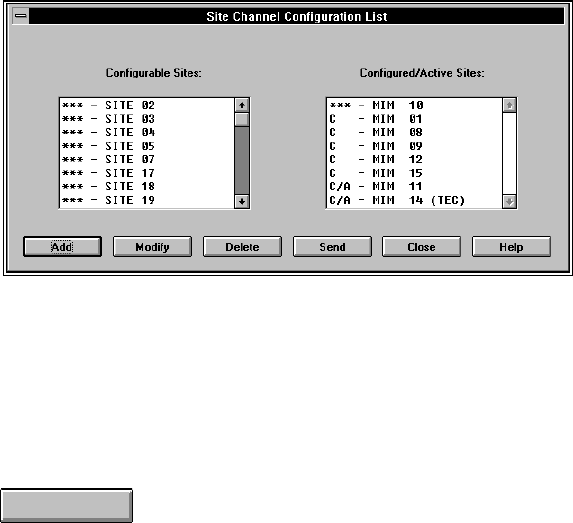
LBI-39224
3-24
Figure 13 Site Channel Configuration List Dialog Box
(MIM Shown)
Each Site Channel Configuration List dialog box displays the
configurable "sites" and configured/active "sites." An active "site"
represents an active Controller Board control data link. For example, in
the case of a MIM this represents an operating link between an EDACS
trunked site and the MIM Controller Board.
Help
Choose the
Help
button to access the Help function. (Help is also
available by pressing the F1 key.)
Configurable Sites:
The Configurable Sites list box displays all inactive unconfigured site-
type interface modules. If a MIM appears in this box, no channel
configuration exists at the CEC/IMC Manager and no active Controller
Board control data link exists at the CEC/IMC for the corresponding
site assignment number. Any number of these available MIMs may be
selected at one time to be added to the Configured/Active list box for
configuration.
Configured/Active Sites:
The Configured/Active Sites list box displays "sites" which have been
added but not yet channel-configured, "sites" which have had previous
channel configurations performed, and "sites" which have been
previously channel-configured and have an active Controller Board
control data link. Before a site-type interface module can be channel-
configured, it must be listed in the Configured/Active Sites list box.
Any number of the available "sites" in this list may be selected at one
time for modification in the Site Channel Configuration dialog box.


















