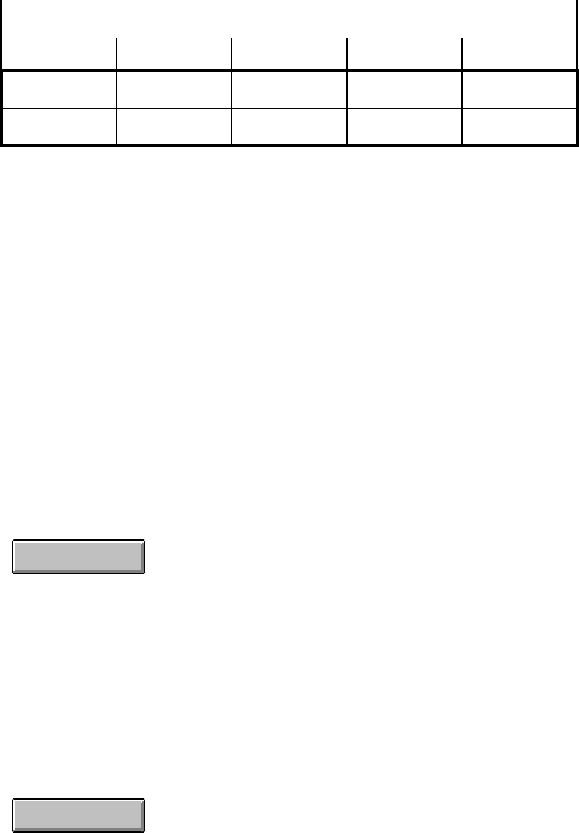
LBI-39224
3-44
← DS0 →
subchannel 1 subchannel 2 subchannel 3 subchannel 4 subchannel 5
12345
678
Table 3 Synchronous Subrate Port Packing Arrangement
Save And Send MIM T1/E1 Configurations
Any T1/E1 Digital Site Configuration dialog box or
T1/E1 Interface Card Auto-configuration dialog box changes must
be sent before the changes will come into effect at the CEC/IMC. This
reprograms the MIM Controller Boards and T1/E1 Interface Cards.
The new configurations must be saved before sent to the CEC/IMC, if
sending is attempted before saving a "Site data must be saved to disk
prior to send" message box will appear. Save and send may be
performed either from the T1/E1 Interface Card Auto-configuration
dialog box only, or from the Site Channel Configuration List dialog
box, similar to Audio Board save and send.
T1/E1 Interface Card Auto-configuration dialog box
Save
Choose the Save button to perform an immediate save of the currently
selected site-type interface module's channel configuration. The
channel configuration is saved on the CEC/IMC Manager's hard disk
drive. Any previous channel configuration for the "site," if present, is
erased and replaced with the current channel configuration. If the
CEC/IMC Manager is running remotely or as a part of the EDACS
Network Manager, this configuration is saved on the CEC/IMC
Manager server, typically local to the CEC/IMC; it is not saved at the
remote location.
Send
Choose the Send button to send the T1/E1 site channel configuration
data to the respective interface module. This procedure must be
performed before the interface module will operate with the new
configuration. Only configured and configured-and-active (C and C/A
prefixes) configurations may be sent. All configuration data is sent to
the MOM Controller Board; the T1/E1 configuration is sent directly out
from there to the respective interface module Controller Board. A


















