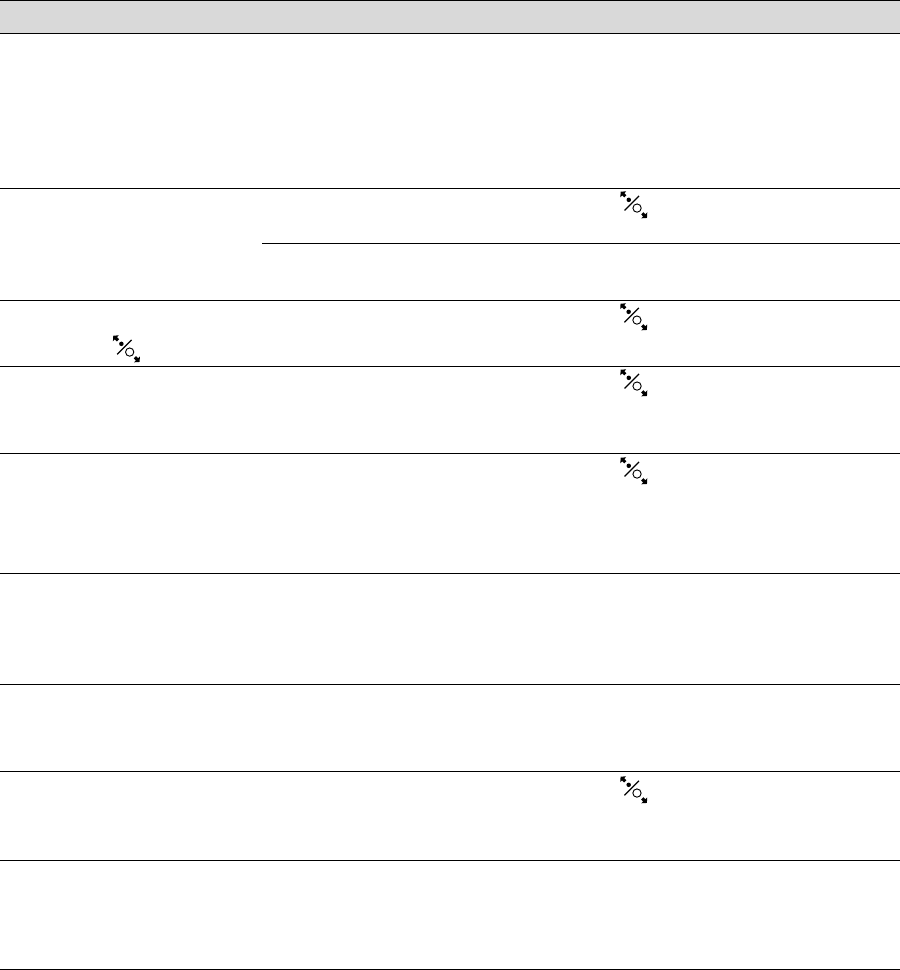
149
Solving Problems | 149
NOZZLE CLOG DETECTED
NOT ENOUGH EMPTY
SPACE IN MAINT BOX 1
CONTINUE CLEANING?
YES (RECOMMENDED)
NO
There is not enough space in
the ink maintenance tank to
perform cleaning.
Select YES, then follow the instructions to
replace the maintenance tank.
PAPER CUT ERROR
REMOVE UNCUT PAPER
Roll paper was not cut
correctly.
Press the button and open the front
cover. Remove the uncut paper.
The cutter may be blunt or
incorrectly installed.
Reinstall or replace the cutter if necessary;
see page 133.
PAPER EJECT ERROR
PRESS THE BUTTON
Roll paper is used with the cut
sheet setting.
Press the button and remove the paper.
PAPER JAM
REMOVE PAPER FROM THE
PRINTER
Paper has jammed in the
printer.
Press the button and remove the
jammed paper; see page 160 for more
information.
PAPER JAM
REMOVE PAPER FROM THE
PRINTER
POWER OFF AND THEN ON
Paper has jammed in the
printer.
Press the button and remove the
jammed paper; see page 160 for more
information.
PAPER LOAD ERROR
REMOVE PAPER FROM
REAR MANUAL FEEDER
AND PRESS THE
d BUTTON
Paper has jammed in the rear
manual feeder.
Remove the jammed paper from the rear
manual feeder, then press the d button.
PAPER LOAD ERROR
REMOVE THE REAR UNIT
TO FIX PAPER JAM
Paper has jammed in the rear
manual feeder.
Remove the the rear unit, then remove the
jammed paper and press the
d button.
PAPER LOAD ERROR
REMOVE PAPER CASSETTE
TO FIX PAPER JAM
Paper has jammed in the paper
cassette.
Press the button and remove the
jammed paper; see page 160 for more
information.
PAPER LOAD ERROR
PRESS THE
u BUTTON
AND REMOVE THE
JAMMED PAPER
Paper has jammed in the
printer.
Press the
u button and remove the jammed
paper; see page 160 for more information.
Message Explanation Response


















