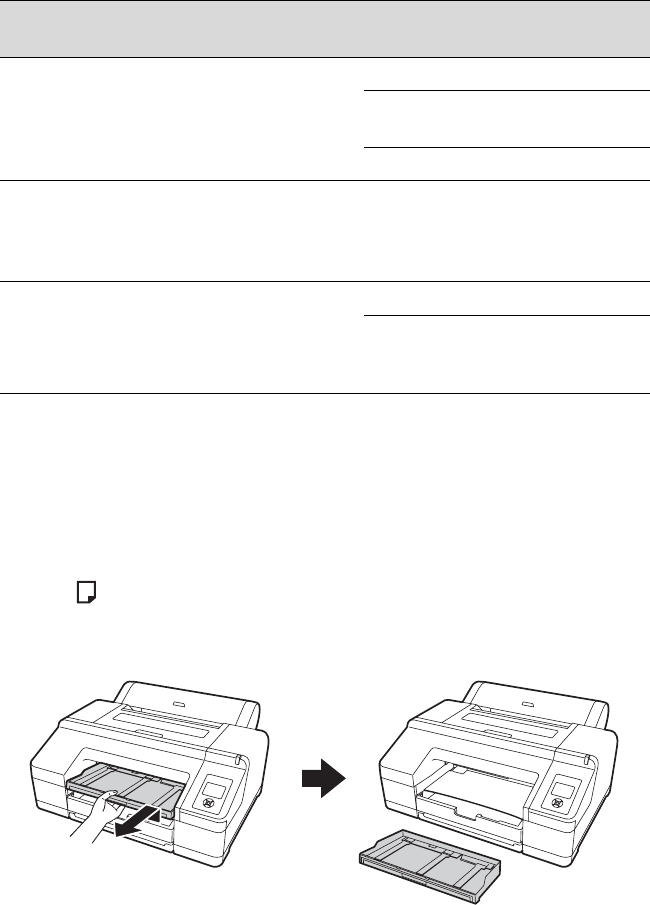
41
Handling Paper and Other Media | 41
Follow these steps to load cut sheets in the paper cassette:
1. Make sure the printer is turned on, then press the l Paper Source
button and press d to highlight
CUT SHEET.
2. Press
OK.
3. The sheet icon
appears on the LCD screen.
4. Lift the edge of the output tray to remove it.
Presentation Paper Matte
Photo Quality Ink Jet Paper
8.5 × 11 200
11 × 17
13 × 19
100
17 × 22 50
Proofing Paper White Semimatte
Proofing Paper Commercial
Standard Proofing Paper 240
Standard Proofing Paper SWOP 3
13 × 19 100
Ultra Premium Presentation Paper Matte
Enhanced Matte Paper
8.5 × 11 100
11.7 × 16.5
13 × 19
17 × 22
50
Epson cut sheet paper capacity
Paper type Size (inches)
Loading
capacity


















