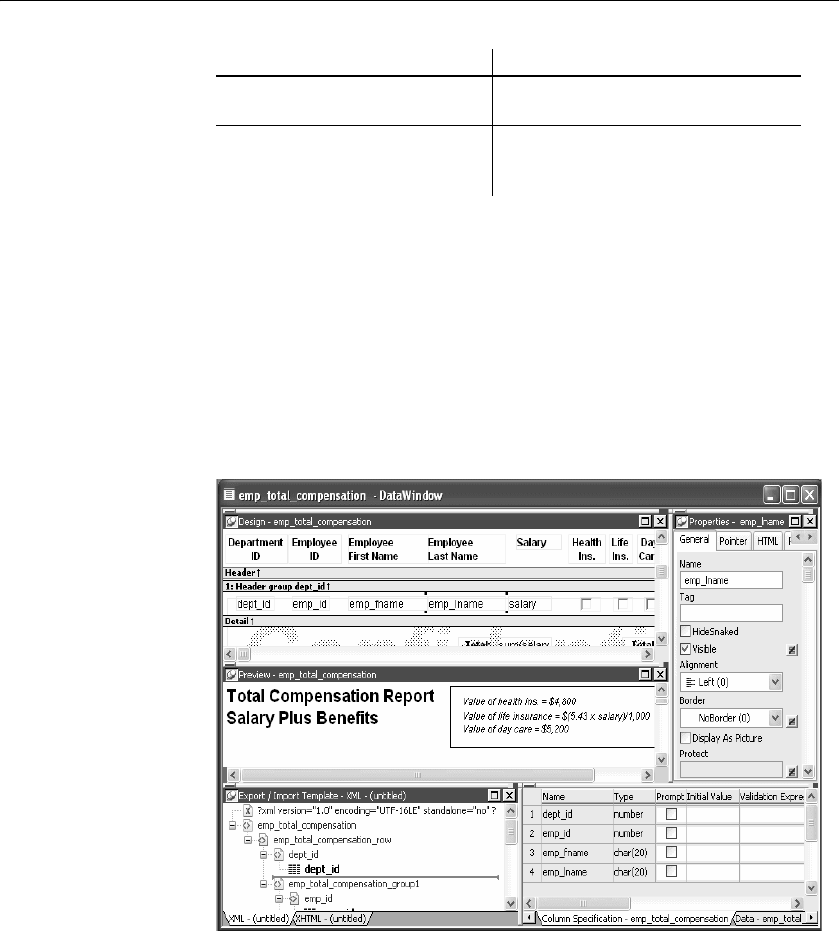
Working in the DataWindow painter
150 DataWindow .NET
Working in the DataWindow painter
The DataWindow painter provides views related to the DataWindow object
you are working on. Interacting with these views is how you work in the
DataWindow painter.
The following picture shows a DataWindow object in the DataWindow painter
with the default layout.
Design view
The Design view at the top left shows a representation of the DataWindow
object and its controls. You use this view to design the layout and appearance
of the DataWindow object. Changes you make are immediately shown in the
Preview view and the Properties view.
Chapter 12, “Working with
Crosstabs”
Use crosstabs to present analyses of data
retrieved in a DataWindow object
Chapter 13, “Working with
TreeViews”
Use TreeViews to group data and display
it hierarchically in a way that allows you
to expand and collapse it
Chapter Explains how to


















