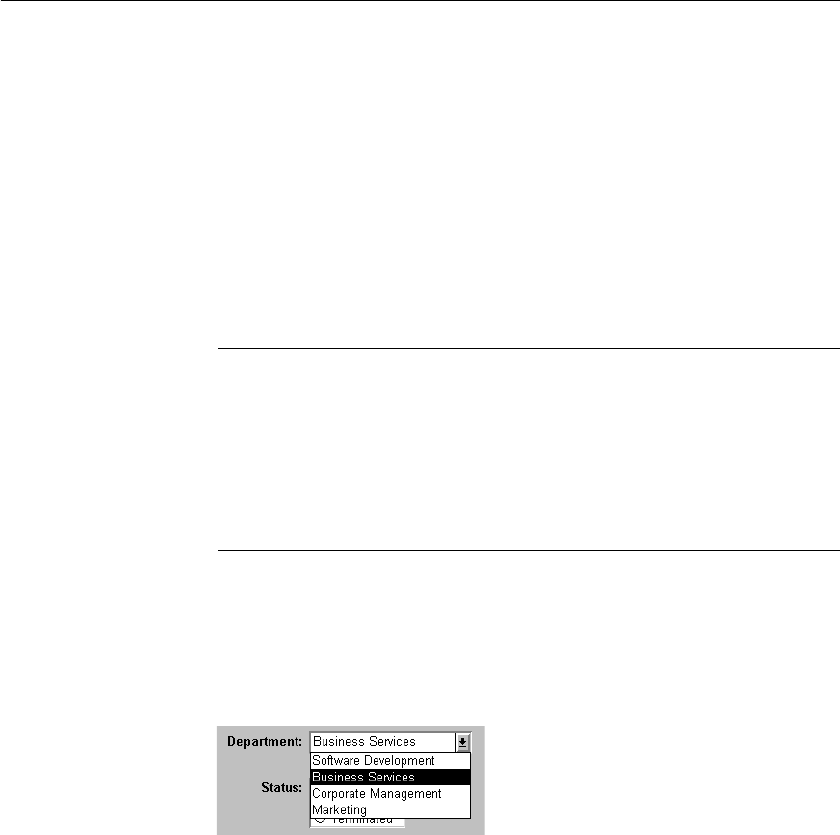
CHAPTER 8 Displaying and Validating Data
DataWindow Designer User’s Guide 243
• To allow users to tab to the column but not change the value, check the
Display Only box.
• To define a code table to determine which values are displayed to users and
which values are stored in the database, check the Use Code Table box and
enter display and data values for the code table.
See “Defining a code table” on page 251.
❖ To use the Edit edit style:
1 Select Edit from the Style Type box, if it is not already selected.
2 Select the properties you want.
Date columns and regional settings
Using the Edit edit style, or no edit style, with a date column can cause serious
data entry and validation problems if a user’s computer is set up to use a
nonstandard date style, such as yyyy/dd/mm. For example, if you enter
2001/03/05 in the Retrieval Arguments dialog box for a date column when the
mask is yyyy/dd/mm, the date is interpreted as March 5 instead of May 3. To
ensure that the order of the day and month is interpreted correctly, use an
EditMask edit style.
The DropDownListBox edit style
You can use the DropDownListBox edit style to have columns display as
drop-down lists at runtime:
Typically, this edit style is used with code tables, where you can specify display
values (which users see) and shorter data values (which are stored in the
database).
In the DropDownListBox edit style, the display values of the code table display
in the ListBox portion of the DropDownListBox. The data values are the values
that are put in the DataWindow buffer (and sent to the database when an Update
is issued) when the user selects an item in the ListBox portion of the drop-down
list.


















