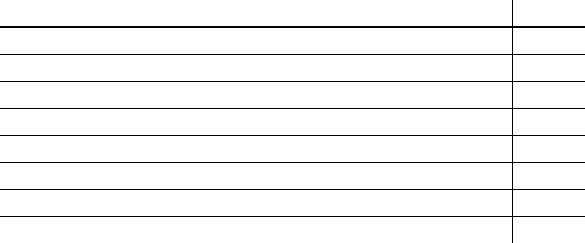
DataWindow Designer User’s Guide 357
CHAPTER 13
Working with TreeViews
About this chapter
This chapter describes how to build and use DataWindow objects in
DataWindow Designer using the TreeView presentation style.
Contents
TreeView presentation style
The TreeView presentation style provides an easy way to create
DataWindow objects that display hierarchical data in a TreeView, where
the rows are divided into groups that can be expanded and collapsed. A
TreeView DataWindow displays a hierarchy of nodes, similar to the way
the left pane of Windows Explorer displays folders and files.
In the TreeView DataWindow, each parent node contains other nodes
called child nodes. You can display parent nodes—nodes that contain
child nodes—in expanded or collapsed form.
With the TreeView DataWindow presentation style, you can group data in
a hierarchy that allows users to browse the data and expand nodes to view
details. Each TreeView level or node has an icon that users can click to
expand or collapse the node.
You use the TreeView DataWindow wizard to create a TreeView
DataWindow object. For information, see “Creating a new TreeView
DataWindow” on page 359.
Topic Page
TreeView presentation style 357
Creating a new TreeView DataWindow 359
Adding and deleting TreeView levels 363
Selecting a tree node and navigating the tree 364
Sorting rows in a TreeView DataWindow 365
TreeView DataWindow Design view 366
Setting properties for the TreeView DataWindow 367
TreeView DataWindow samples 371


















