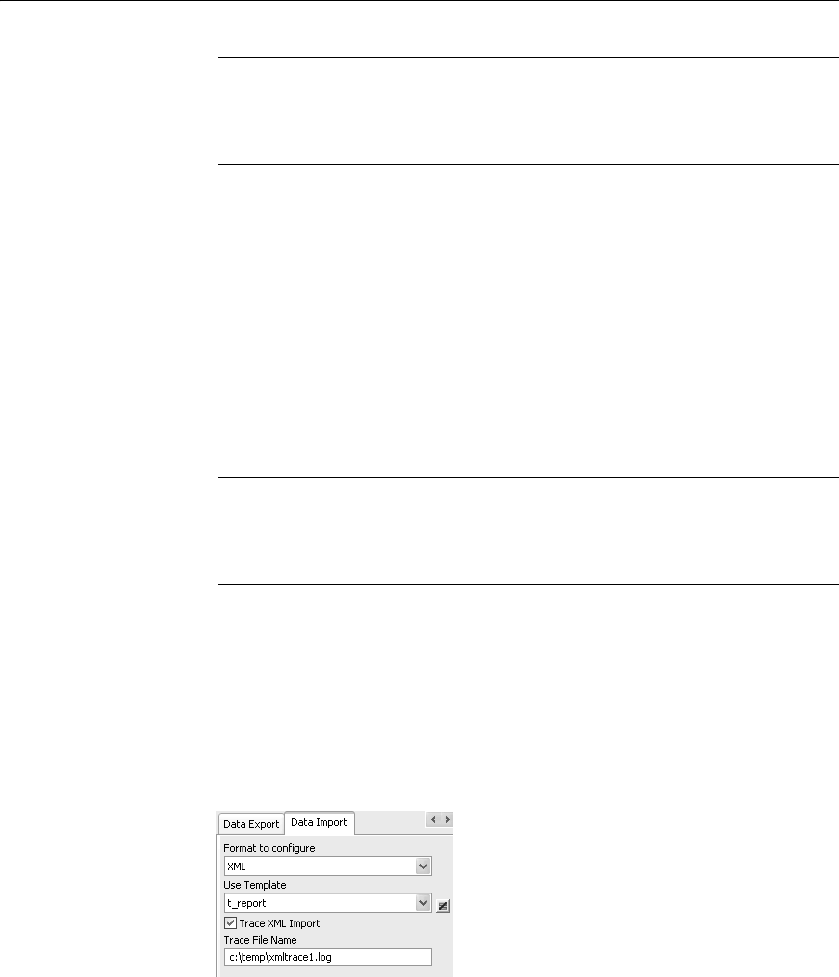
Importing XML
410 DataWindow .NET
Remove tab characters
When you select a column name in the DataWindow expression dialog box, tab
characters are added before and after the name. You should remove these
characters before saving the expression.
Importing data with
group headers
For XML import using a template, element and attribute contents in the header
section are ignored. However, if the Starts Detail marker does not exist, all
element and attribute to column mappings within the template are used for
import. This has the following implications for DataWindow objects with
group headers:
• If data is imported to a Group DataWindow using a template that has a
Starts Detail marker, the group header data is not imported because import
starts importing from the Starts Detail location.
• If the Group DataWindow has one group and the import template has no
Starts Detail marker, all the data is imported successfully.
Nested groups cannot be imported
If the Group DataWindow has nested groups, the data cannot be imported
successfully even if the Starts Detail marker in the import template is turned
off.
Restrictions
DataWindow columns cannot be referenced twice for import. A second column
reference to a DataWindow column within an XML import template is ignored.
An XML element or attribute name whose content references a DataWindow
column for import must be unique within the level of nesting. It cannot occur
twice in the template at the same nesting level.
Setting the import
template
The names of all templates for the current DataWindow object display in the
Use Template drop-down list on the Data Import page in the Properties view.


















