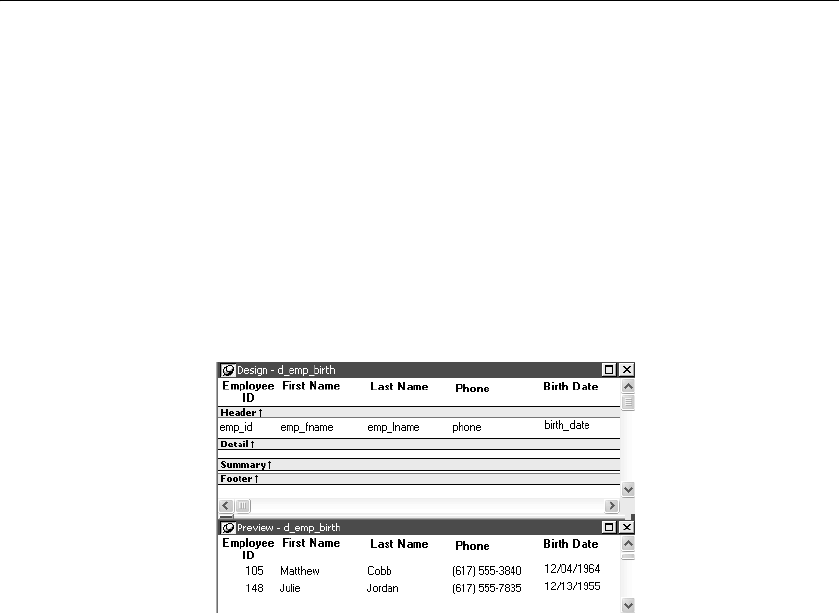
Importing XML
414 DataWindow .NET
Elements with
non-text content
If the element has no text content, but does contain comments, processing
instructions, or any other content, it is not regarded as an empty element and is
skipped for import.
Example with no empty elements
The three XML documents that follow all show the same result when you
select Rows>Import in the DataWindow painter if
ImportFile is called with or
without default arguments for start and end column, start and end row, and
DataWindow start column.
The DataWindow object has five columns:
emp_id, emp_fname, emp_lname,
phone, and birth_date.
Example 1
This example contains two rows, each with five elements that match the
column order, type, and validation requirements for the DataWindow object.
<?xml version="1.0"?>
<d_emp_birth_listing>
<d_emp_birth_row>
<element_1>105</element_1>
<element_2>Matthew</element_2>
<element_3>Cobb</element_3>
<element_4>6175553840</element_4>
<element_5>04/12/1960</element_5>
</d_emp_birth_row>
<d_emp_birth_row>
<element_1>148</element_1>
<element_2>Julie</element_2>
<element_3>Jordan</element_3>
<element_4>6175557835</element_4>
<element_5>11/12/1951</element_5>
</d_emp_birth_row>
</d_emp_birth_listing>


















