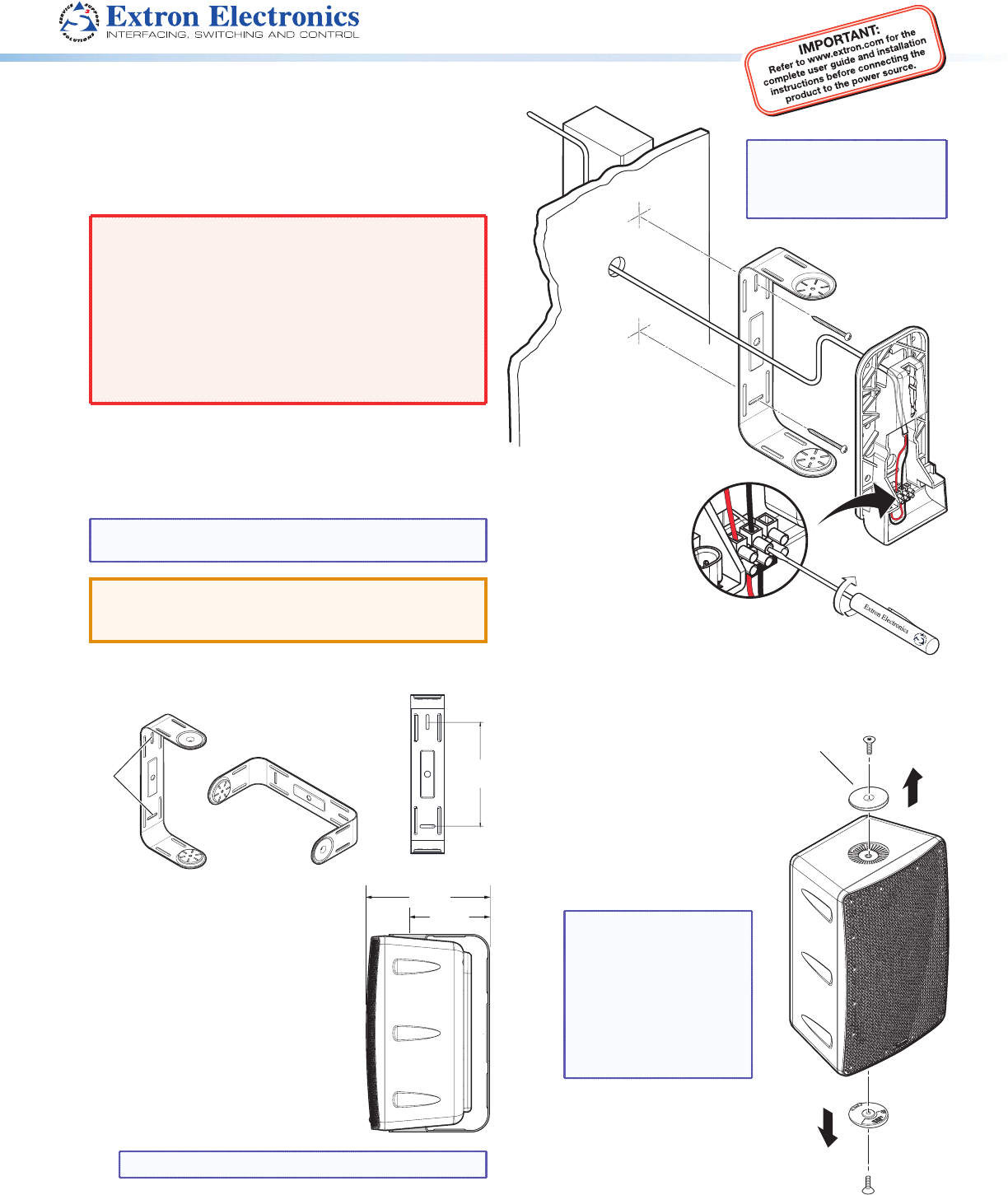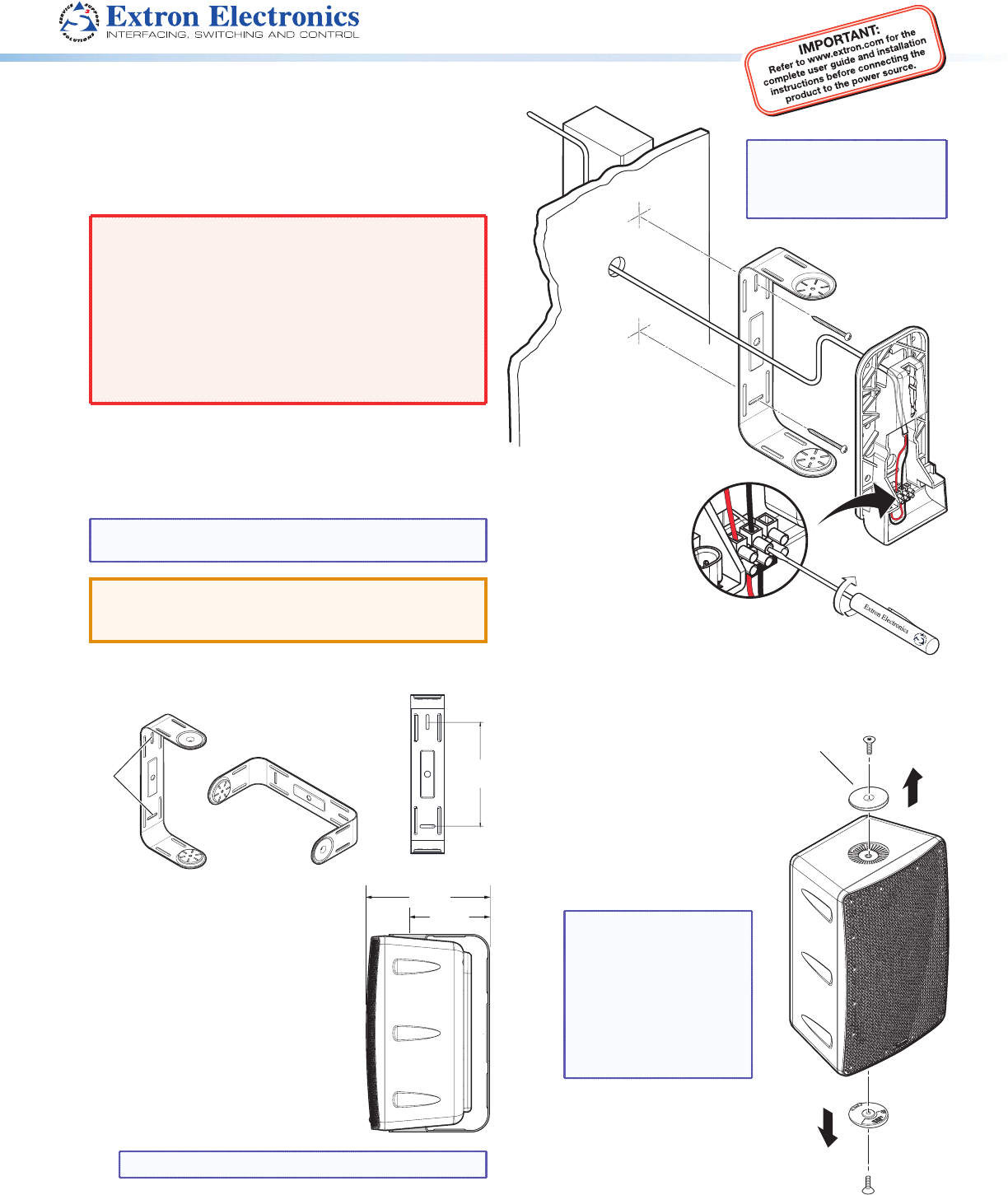
1
Product Category
SM 26 Yoke Mount Kit • Setup
Guide
This setup guide contains installation information about the
Extron SM 26 Yoke Mount Kit.
WARNING: Risk of personal injury or property
damage. The final installation should be able to
continuously support the speaker weight. The final
installation should also be able to support any
short term overloading. Since applications can vary
considerably, it is assumed that the installer will
exercise good judgment when selecting the mounting
location, method, and hardware. Installation and
service must be performed by authorized personnel
only.
Installing the Yoke Mount Kit
The yoke mount can be installed either vertically or
horizontally.
NOTE: Observe all applicable building codes and local
ordinances when installing the speaker.
ATTENTION: Attaching a secondary support cable to
the SM 26 speaker is required when using the yoke
mount kit (see step 9 on the following page).
1. Locate a suitable mounting location where the yoke
mount will be installed.
2. Drill a hole for the speaker
wire.
3. Route the speaker wire through
the speaker wire hole while leaving
enough slack for connection to the
0° mounting plate.
4. Use the appropriate hardware to
attach the yoke to the wall using
the provided mounting holes, as
shown in the following diagram.
NOTE: Mounting hardware is not provided.
Quick Connect Contacts
5. Connect the speaker cable to the quick connect contacts
on the 0° mounting plate (see the SM 26 Setup Guide for
further details).
6. Unscrew the two
end caps from the
top and bottom of
the speaker and remove
the caps; keep the end
cap screws to attach the
speaker to the yoke mount,
as shown on the right.
NOTE: Use a 5/32-inch
hex driver when
installing or removing
the yoke mount
screws. Retain the
end caps for future
use if the speaker will
not be used with the
yoke mount.
NOTE: Ensure that the
speaker cable will be
accessible after the
yoke is mounted.
8.63"
(219.20 mm)
Mounting
Holes
8.20"
(20.8cm)
5.30"
(13.5cm)