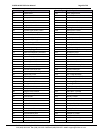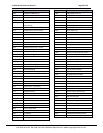FS-8700-40 SBT FSI Driver Manual Page 23 of 29
FieldServer Technologies 1991 Tarob Court Milpitas, California 95035 USA Web: www.fieldserver.com
Tel: (408) 262 2299 Fax: (408) 262 2269 Toll Free: (888) 509 1970 email: support@fieldserver.com
Appendix A.2. Interpreting Panel Error Messages
A NAK is sent by the panel when it is unable to respond to a message. The format will be as follows:
T02> DRV-> CER : Panel replied with NAK on last message!
T02> DRV-> CER : Reason: 1
The following table lists the reason for the failure and the suggested corrective action. Note that the messages are
generated by the panel, not the FieldServer.
Reason # Error Corrective Action
Reason 1
Checksum or Parity
fail
Ensure connection baudrate, start, stopbits and parity match the panel's
settings
Reason 2 Receive buffer full Increase scan interval on the poller Map Descriptor.
Reason 3 Syntax Error
Check integrity of physical connection to panel, route cables away from
electromagnetic sources that can generate noise.
Reason 4
Unrecognized
message failure
Replace hardware?
Appendix A.3. Obtaining Point Addresses from the panel report
In order to configure the FieldServer to capture data from the Panel, the point addresses being used in the panel
need to be identified. The Panel report that can be printed out from the panel can be used for this purpose, but
matching the Report parameters with the FieldServer configuration parameters is not a trivial exercise. The
following notes should assist in identifying the addresses needed for FieldServer configuration
• The preamble to the report is not relevant to the FieldServer Driver.
• The first Module can be identified by the title NET Address =1. This corresponds to FieldServer’s “Block
1”.
• The Module Subaddress corresponds to individual points in the Block Array.
This information is depicted in the following file extract:
NET ADDR: 1 ==> ALD-2 2 Analog Loop Module Page: 5
===============================================================================
Module Subaddress ----------------> 1
DEVICE TYPE ----------------------> TRI-60/TRX-2/3 1 Switch Input
Usage --------------------------> TROUBLE
Message ------------------------> RCP-01 Trouble Input MM-1
Switch Contact Type -----------> N.O.
Corresponds to Block Number 1
Corresponds to Block Array point 1