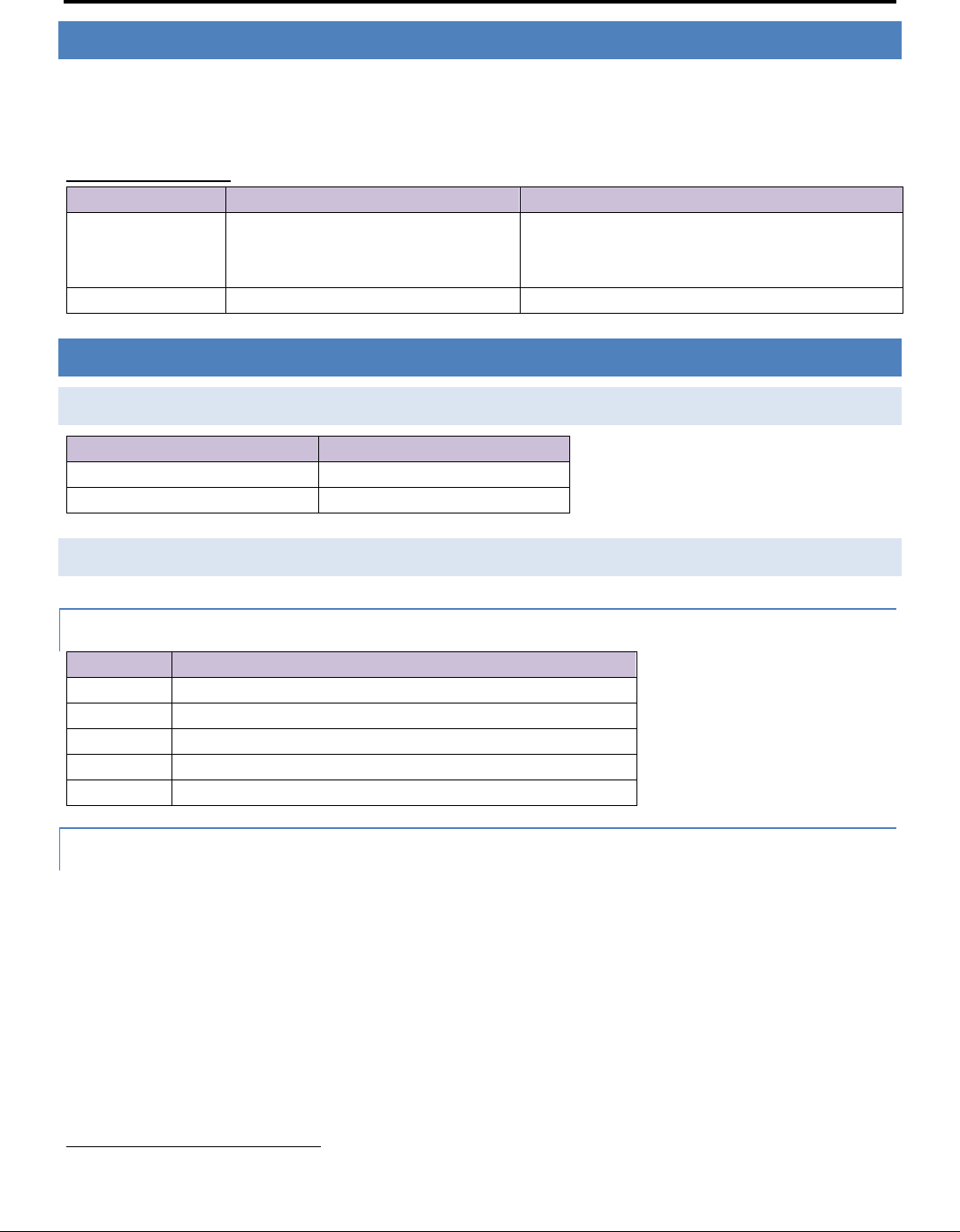
FS-8700-40 SBT FSI Driver Manual Page 3 of 29
FieldServer Technologies 1991 Tarob Court Milpitas, California 95035 USA Web: www.fieldserver.com
Tel: (408) 262 2299 Fax: (408) 262 2269 Toll Free: (888) 509 1970 email: support@fieldserver.com
1 SBT-FSI DESCRIPTION
The SBT-FSI (Siemens Building Technologies – Foreign Systems Interface) driver allows the FieldServer to transfer
data to and from Siemens MXL/XLS devices (NIM-1R
1
or NIM-1W or RPM
2
) over either RS-232 or RS-485 using
MXL/XLS to foreign system protocol. The FieldServer can emulate either a Server or a Client.
Max Nodes Supported
FieldServer Mode
Nodes
Comments
Client
1-
10 (one Client per physical
FieldServer serial port). Depends on
FieldServer model and configuration.
Only 1 Client node allowed on multidrop systems
Server 99 Panel numbers from 1 to 99 may be emulated
2 DRIVER SCOPE OF SUPPLY
2.1 Supplied by FieldServer Technologies for this driver
FieldServer Technologies PART # Description
FS-8917-03 RJ45 to DB9F connector adapter
FS-8700-40 SBT FSI Driver Manual
2.2 Provided by the Supplier of 3rd Party Equipment
2.2.1 Hardware
Part # Description
Siemens MXL/XLS System
Siemens NIM-1R Network Interface Module ( for MXL usage )
Siemens RPM Network Interface Module ( for XLS usage )
500-699103
Siemens NIM-1W Network Interface Module ( for MXL usage )
Siemens Cable P/N 555-193085 (For RS-232 connection)
2.2.2 Required 3
rd
Party Configuration
• The SBT-FSI System must be set up for remote monitoring with the MXL or XLS to foreign systems
protocol.
• The ports on the RPM must be configured by the XLS panel. The RPM can be configured for RS-232 or RS-
485, but not both together. Connection to the RS-485 port has not been tested and is not supported.
1
Note that NIM-1R is no longer supported by Siemens and is therefore considered to be legacy while NIM-1W is common.
2
The ports on the RPM need to be configured by the XLS panel. Configuration can be set up for either RS-232 or RS-485, but not both together.
Connection to the RS-485 port of the RPM has not been tested and is not supported.


















