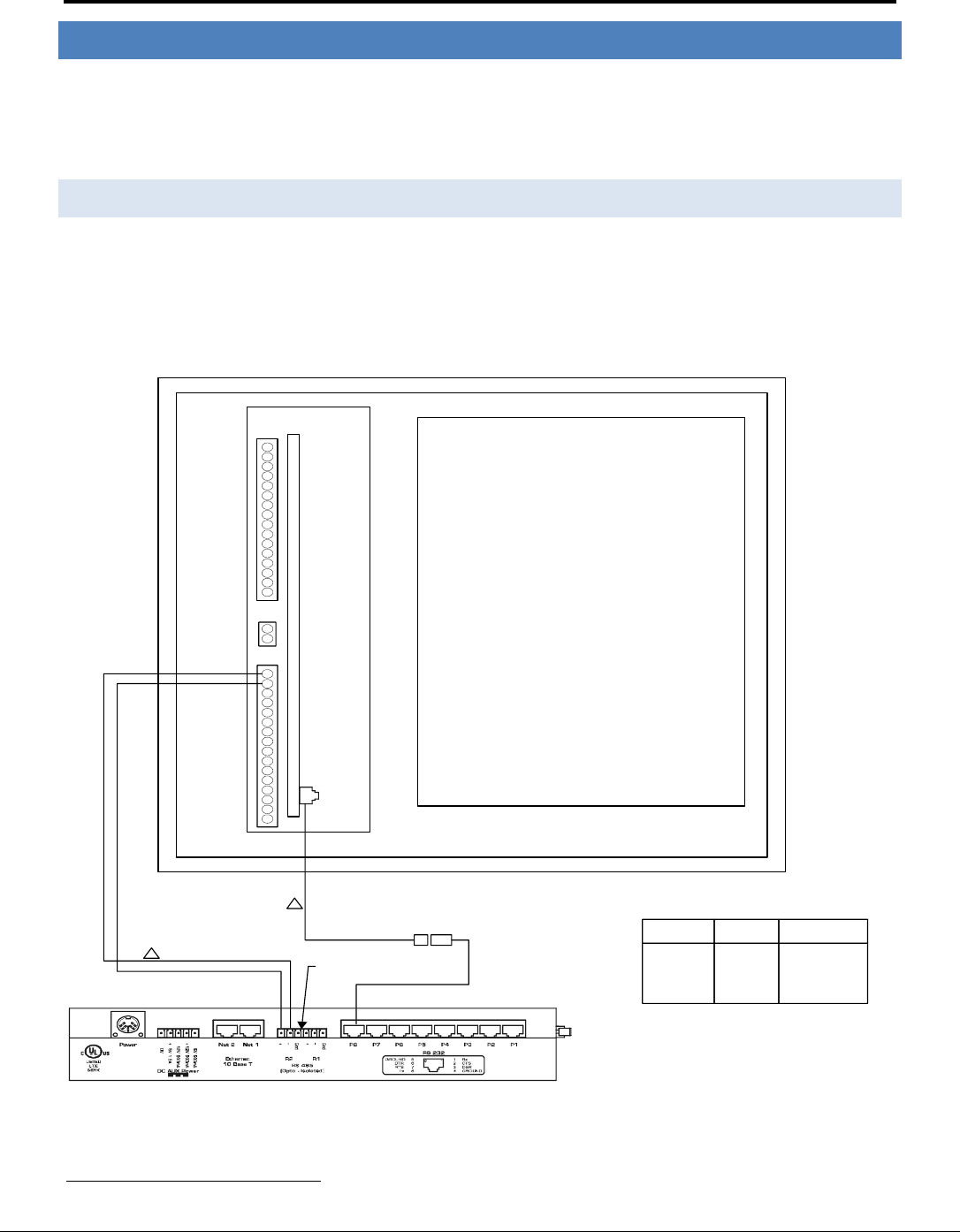
FS-8700-40 SBT FSI Driver Manual Page 4 of 29
FieldServer Technologies 1991 Tarob Court Milpitas, California 95035 USA Web: www.fieldserver.com
Tel: (408) 262 2299 Fax: (408) 262 2269 Toll Free: (888) 509 1970 email: support@fieldserver.com
3 HARDWARE CONNECTIONS
Configure the MXL/XLS device according to manufacturer’s instructions.
It is possible to connect a MXL/XLS device to any RS-232 or RS-485 port. The appropriate ports must be configured
for MXL/XLS in the configuration file.
3.1 Using the NIM-1R or NIM-1W for MXL
• Configure the NIM-1R
3
• The ports on the RPM need to be configured by the XLS panel. Configuration can be set up for either RS-
232 or RS-485, but not both together. Connection to the RS-485 port of the RPM has not been tested and
is not supported.
or NIM-1W for Foreign System Interface (FSI) by setting all of the switches in SW2
to open (or OFF). See connection diagram below:
2
3
4
1
6
7
8
5
10
11
12
9
14
15
16
13
2
3
4
1
6
7
8
5
10
11
12
9
14
15
16
13
2
1
TB2
TB7
TB4
P3
DB9
2 Rx
3 Tx
5 GND
7 RTS
8 CTS
P3
14
13
16
12
15
COLOR
RED
GREEN
BLACK
BROWN
WHITE
CERBERUS CABLE
P/N 555-193085
FieldServer
8917-03
8915-10
Cerberus Cable
555-193085
SPA59132
1
1
3
Note that NIM-1R is no longer supported by Siemens and is therefore considered to be legacy while NIM-1W is common.


















