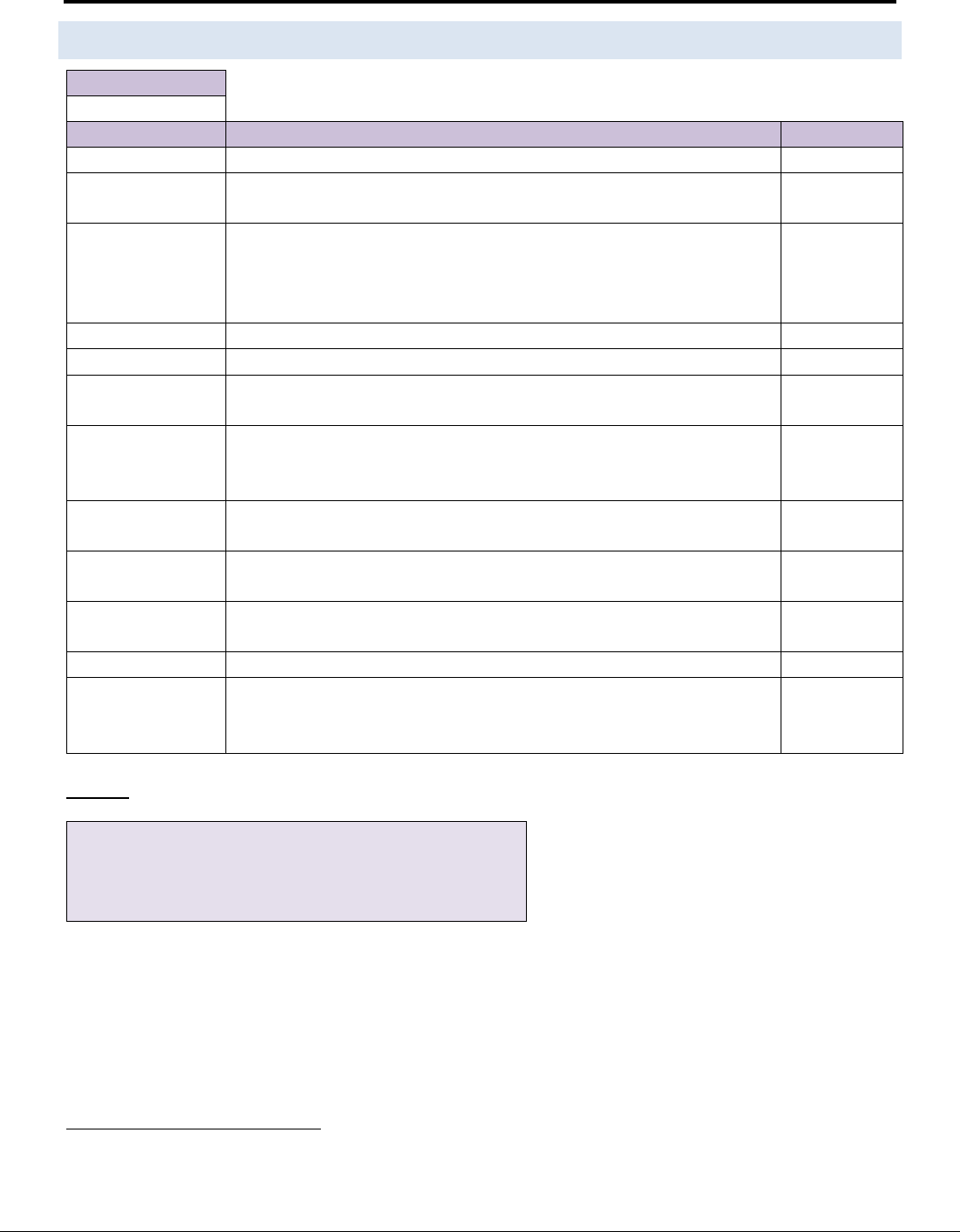
FS-8700-40 SBT FSI Driver Manual Page 9 of 29
FieldServer Technologies 1991 Tarob Court Milpitas, California 95035 USA Web: www.fieldserver.com
Tel: (408) 262 2299 Fax: (408) 262 2269 Toll Free: (888) 509 1970 email: support@fieldserver.com
4.2 Client Side Connection Descriptions
Section Title
Connections
Column Title Function Legal Values
Port Specify which port the device is connected to the FieldServer P1-P8, R1-R2
5
Protocol Specify protocol used
Cerberus,
SBT-FSI
Enhanced_Protocol
Enables legacy or enhanced protocol
.. MXL panels do not currently
support Enhanced_Protocol, so this parameter must be set to “No” for
MXL. The parameter is normally set to “Yes” for XLS, but may be set to
“No” if problems are being experienced.
Yes (XLS)
No (MXL)
System_Type Specifies Siemens Panel type MXL, XLS
Block_Acks
6
Specifies if the driver uses block or individual command acks Yes, No
Fire_Alarms_Hold
Specifies if the driver should hold fire alarms until the system reset, or
clear on fire alarms going out
Yes, No
Baud* Specify baud rate
19200
(Vendor
limitation)
Parity* Specify parity
Even (Vendor
limitation)
Data_Bits* Specify data bits
7 (Vendor
limitation)
Stop_Bits* Specify stop bits
1 (Vendor
limitation)
Handshaking
7
Specify hardware handshaking * None
Poll _Delay* Time between internal polls
0-32000
seconds, 1
second
Example
// Client Side Connections
Connections
Port
,Protocol
,Baud
,Parity
,Data_Bits
,Poll_Delay
P1 ,SBT-FSI ,19200 ,Even ,7 ,0.100s
5
Not all ports shown are necessarily supported by the hardware. Consult the appropriate Instruction manual for details of the ports available
on specific hardware.
6
Refer to the Advanced Driver Manual for usage. This function not enabled on standard driver.
7
Handshaking is not supported.


















