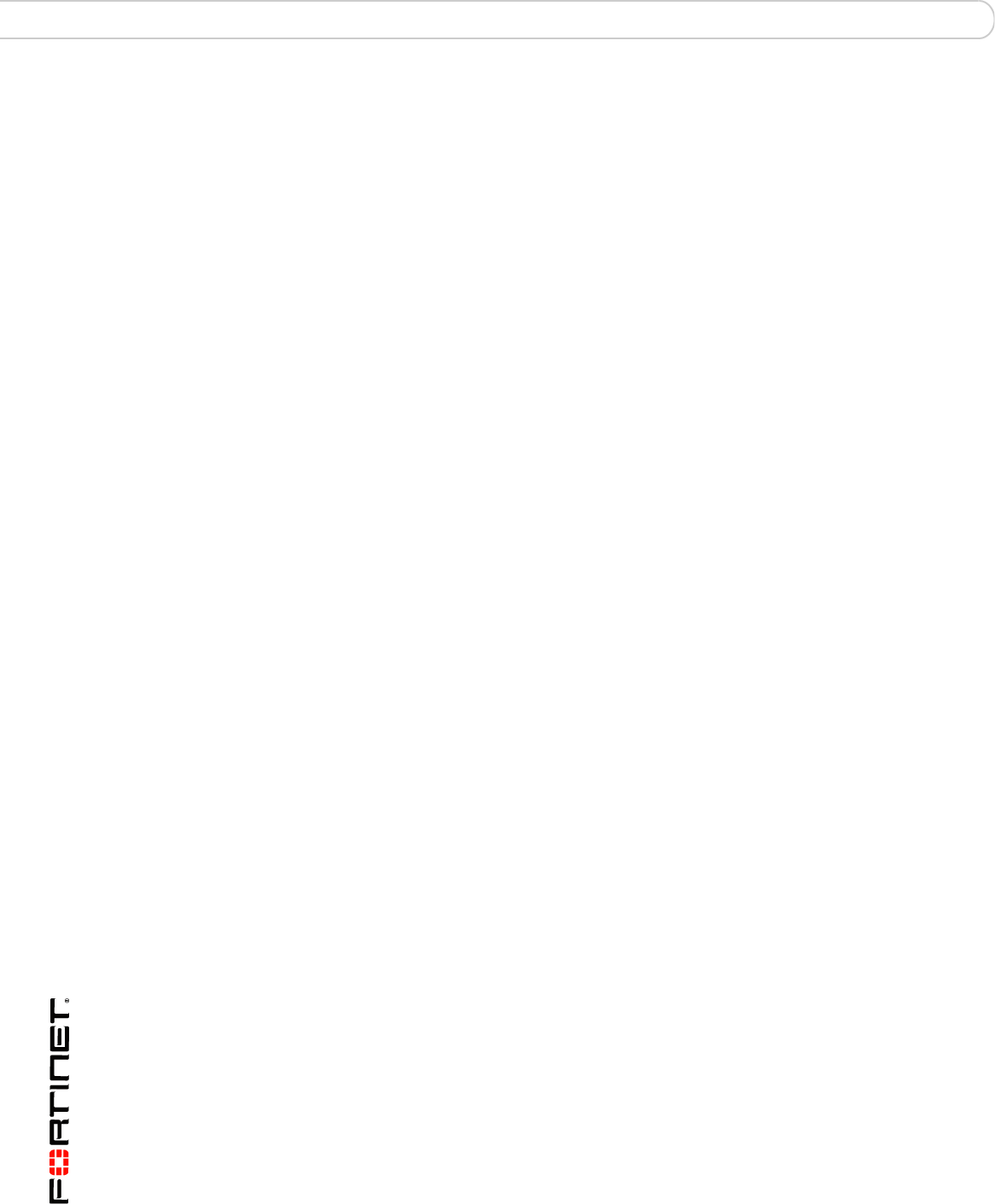
FortiSwitch-5003A and 5003 Fabric and Base Backplane Communications Guide
44 01-30000-85717-20081205
Example active-active redundant link configuration FortiGate-5140 fabric backplane communication
edit vlan_fab2_105
set interface fabric2
set vlanid 105
set vdom root
etc...
next
edit vlan_fab2_106
set interface fabric2
set vlanid 106
set vdom root
etc...
end
You should also configure the FortiGate-5001A boards to send heartbeat packets
over the fabric1 and fabric2 channels so that the FortiSwitch-5003A board can
verify that the FortiGate-5001A boards are functioning. Each FortiGate-5001A
board sends 10 heartbeat packets per second from each fabric interface. The
packets are type 255 bridge protocol data unit (BPDU) packets. From the
FortiGate-5001A CLI enter:
config system global
set fortiswitch-heartbeat enable
end
Example active-active redundant link configuration
You can make the previous example an active-active redundant link configuration
that sends all traffic from the internal networks to one FortiSwitch-5003A board
and all traffic from the external networks to the other FortiSwitch-5003A board by
changing the priorities of the spanning tree instances added to the
FortiSwitch-5003A boards. No other configuration changes are required.
To send all traffic from the internal networks to the FortiSwitch-5003A board in
slot 1 configure the spanning tree instances on this board with a lower priority
value for instance 3 which is used for VLAN 103 and 104 packets.
config switch fabric-channel stp instance
edit 3
set priority 4096
set vlan-range 103-104
next
edit 5
set priority 40960
set vlan-range 105-106
end
To send all traffic from the external networks to the FortiSwitch-5003A board in
slot 2 configure the spanning tree instances on this board with a lower priority
value for instance 5 which is used for VLAN 105 and 106 packets.
config switch fabric-channel stp instance
edit 3
set priority 40960
set vlan-range 103-104
next


















