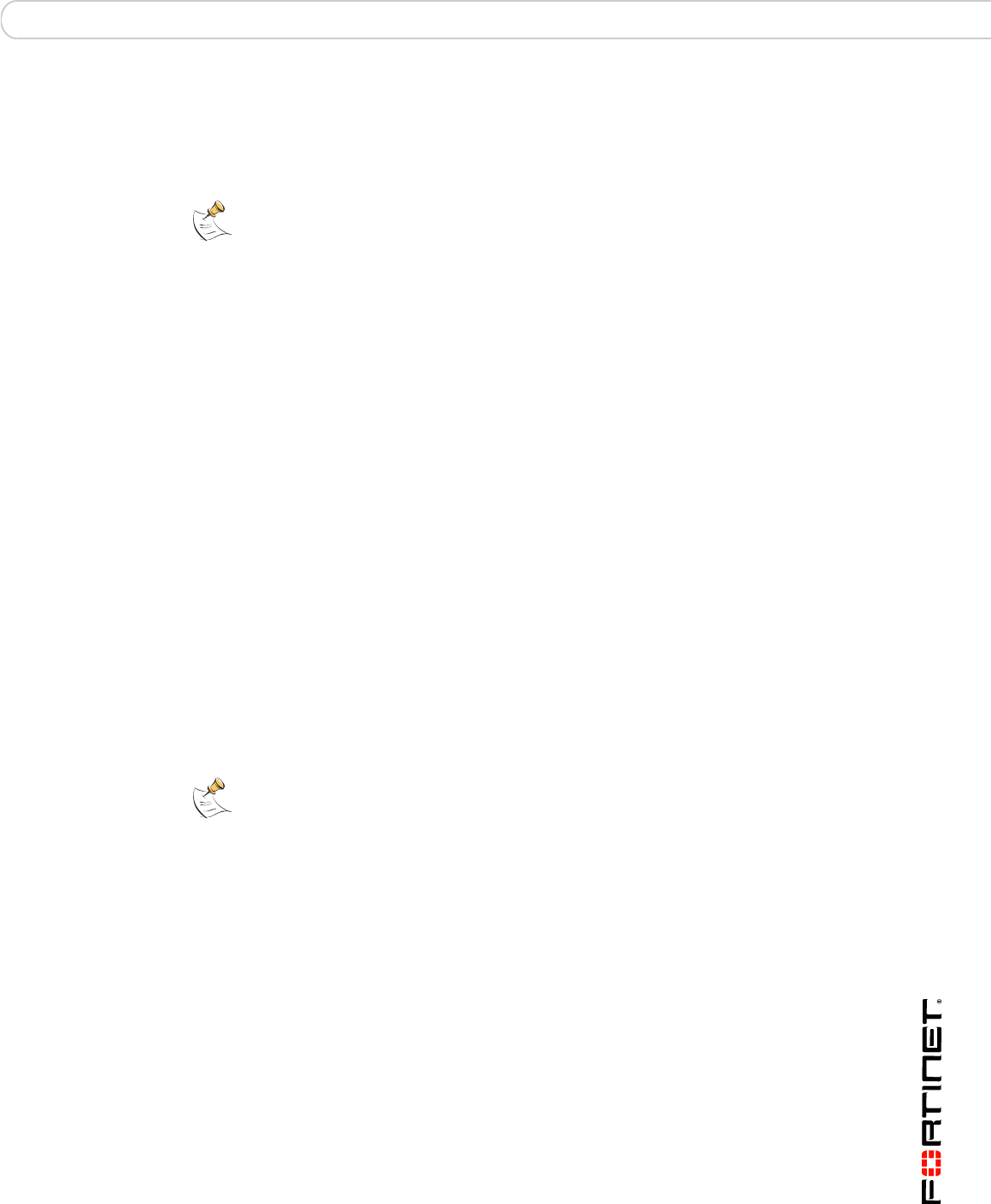
FortiGate-5140 and 5050 base backplane communication Base backplane data configurations
FortiSwitch-5003A and 5003 Fabric and Base Backplane Communications Guide
01-30000-85717-20081205 79
Base backplane data configurations
In addition to HA traffic, FortiSwitch boards can pass other traffic types through or
to the base backplane.
Like HA scenarios, network configurations can involve one or two FortiSwitch
boards per chassis, and one or more chassis.
However, unlike HA scenarios, boards connecting to transfer other traffic types
need not use identical interface numbers on each side of the connection, and
therefore they do not require FortiSwitch boards installed in the same slot
numbers. Because of this, by connecting one of the front panel base or ZRE
interfaces on each slot’s FortiSwitch board to another, you can send data traffic
between FortiGate boards that use different base backplane interfaces.
For example, if an HA cluster of FortiGate-5005FA2 boards using
hub/switchbase1 (hub/switch slot 1) for heartbeat traffic need to send some traffic
to a second HA cluster of boards in the same chassis that use base2 (hub/switch
slot 2) for their heartbeat traffic, you can connect the two clusters across the two
base backplane channels by linking one of the front panel base or ZRE interfaces
on the hub/switch slot 1 FortiSwitch board to one of the front panel base or ZRE
interfaces on the hub/switch slot 2 FortiSwitch board.
In addition to linking base backplane traffic between FortiGate boards, you can
use FortiSwitch boards to link traffic between FortiGate base backplane interfaces
and your network. Connecting a front panel base or ZRE interface to the network
links the base backplane, and any connected FortiGate boards, to the network.
Required steps vary by whether you want to use the base backplane interfaces to
connect FortiGate boards to each other, or to the network. These scenarios are
not mutually exclusive; you can simultaneously provide both.
Connecting FortiGate boards to each other
By installing one or two FortiSwitch boards per chassis, you can connect
FortiGate boards to each other through their base backplane interfaces.
Hardware configurations are identical to single and multiple chassis
configurations for HA traffic, except the additional possibility of connecting
FortiSwitch boards that have been installed in different slot numbers. Connecting
FortiSwitch boards located in different slot numbers allows communication
between the two base backplane channels.
Configure FortiGate boards to communicate through the base backplane
interfaces as you would other interfaces.
Note: FortiSwitch-5003 boards do not support VLAN-tagged packets, so if you are using
the FortiSwitch-5003 board base backplane traffic cannot include VLAN-tagged packets.
FortiSwitch-5003A boards do support VLAN-tagged packets over the base channels.
Note: You can also combine network configurations with HA configurations to send both
traffic types through the base backplane channel(s). However, because heavy heartbeat or
network traffic load can interfere with the other traffic type’s performance, it is generally
preferable to separate those traffic types to different base backplane interfaces. This
requires two FortiSwitch boards per chassis.


















