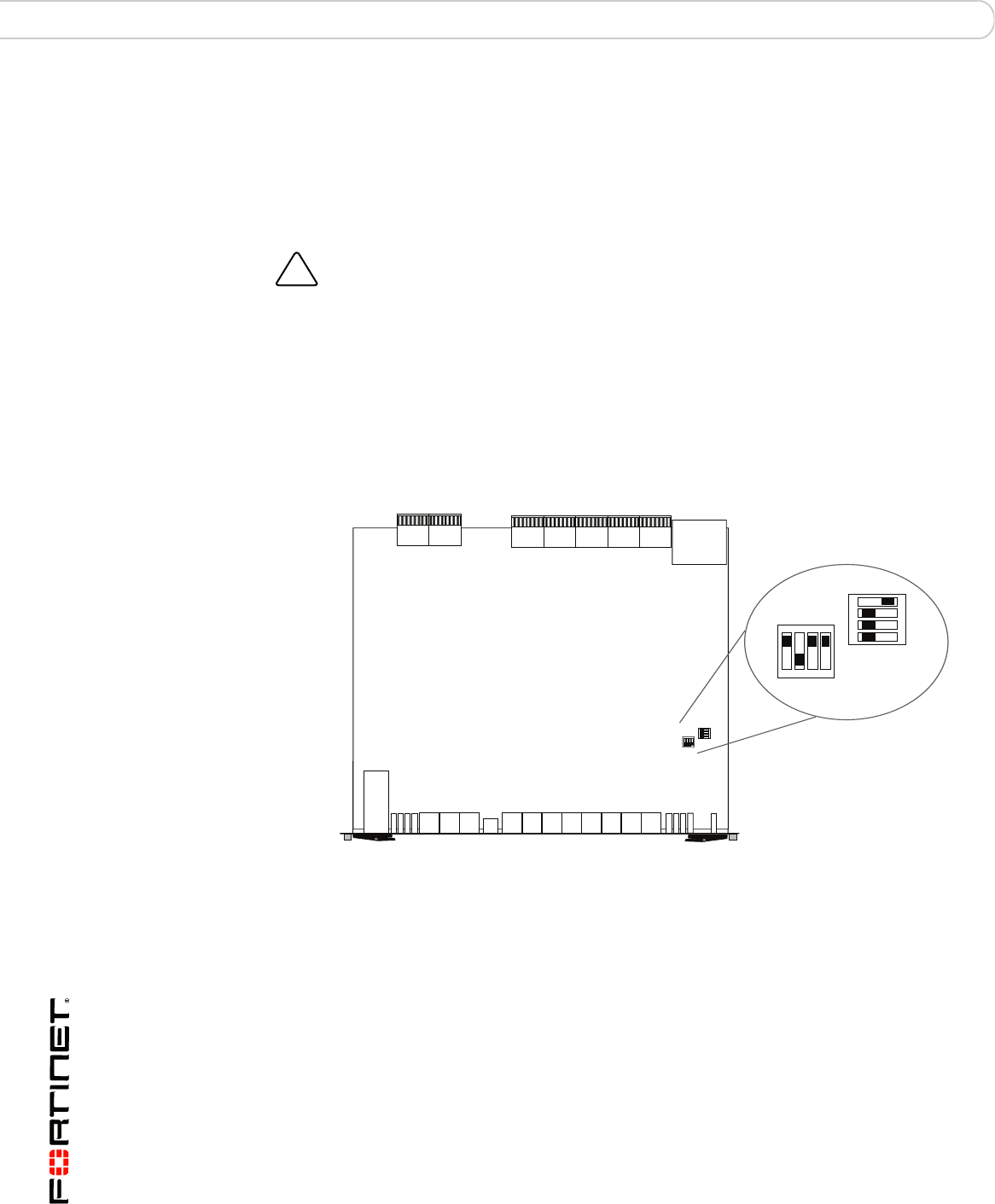
FortiSwitch-5003A System Guide
14 01-30000-77803-20080917
Setting the FortiSwitch-5003A configuration switch Hardware installation
To change or verify the SW3 switch settings
To complete this procedure, you need:
• A FortiSwitch-5003A board
• A tool for changing the SW3 switch setting (optional)
• An electrostatic discharge (ESD) preventive wrist strap with connection cord
1 Attach the ESD wrist strap to your wrist and to an ESD socket or to a bare metal
surface on a chassis or frame.
2 If you have installed the FortiSwitch-5003A board in a chassis, remove it.
For removal instructions, see “Removing a FortiSwitch-5003A board” on page 18.
3 Use Figure 9 to locate SW3 on the FortiSwitch-5003A board.
Figure 9: Location of SW3 on the FortiSwitch-5003A board
4 If required, change SW3 to the required setting (see Figure 7 and Figure 8).
5 Insert the FortiSwitch-5003A board into a chassis and verify that the board starts
up and operates correctly.
For inserting instructions, see “Inserting a FortiSwitch-5003A board” on page 16.
!
Caution: FortiSwitch-5003A boards must be protected from static discharge and physical
shock. Only handle or work with FortiSwitch-5003A boards at a static-free workstation.
Always wear a grounded electrostatic discharge (ESD) preventive wrist strap when
handling FortiSwitch-5003A boards.
FortiGate-5003A
Front Faceplate
Location of SW3
SW1
ON
1 2 3 4
FortiGate-5003A
board (top view)
1 2 3 4
ON
SW3


















