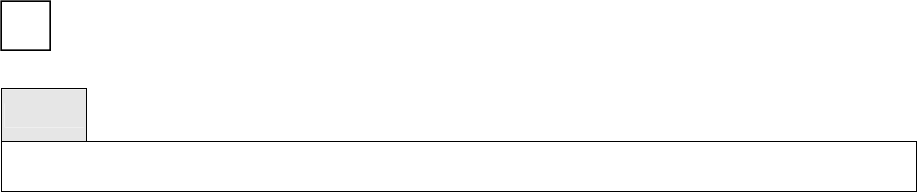
- 118 -
Channel Name: The name of this port-channel (LAG). You may enter any string of up to 15
alphanumeric characters.
Link: Indicates whether the Link is up or down.
Admin Mode: May be enabled or disabled. The factory default is enabled.
Type: This field displays the status designating whether a particular port-channel (LAG) is statically or
dynamically maintained. The possible values of this field are Static, indicating that the port-channel is
statically maintained; and Dynamic, indicating that the port-channel is dynamically maintained.
Mbr Ports: A listing of the ports that are members of this port-channel (LAG), in slot/port notation.
There can be a maximum of eight ports assigned to a given port-channel (LAG).
Device Timeout: Thie field displays the device timout value of actor and parter. The value of device
timeout should be short(1 second) or long(30 seconds).
Port Speed: Speed of the port-channel port.
Port Active: This field lists the ports that are actively participating in the port-channel (LAG).
7.2.10.2 port-channel
This command configures a new port-channel (LAG) and generates a logical slot and port number for it.
Display this number using the show port-channel.
i
Before including a port in a port-channel, set the port physical mode. See speed command.
Syntax
port-channel <name> [<index>]
no port-channel {<logical slot/port> | all}
<logical slot/port> - The port-channel interface number.
<name> - The port-channel name (up to 15 alphanumeric characters).
<index> - The port-channel index number, the range is from 1 to 64.
all - all port-channel interfaces.
no - This command removes that port-channel.
Default Setting
None
Command Mode
Global Config
Command Usage
Max number of port-channels could be created by user are 64 and maximum number of members for
each port-channel are 8.


















