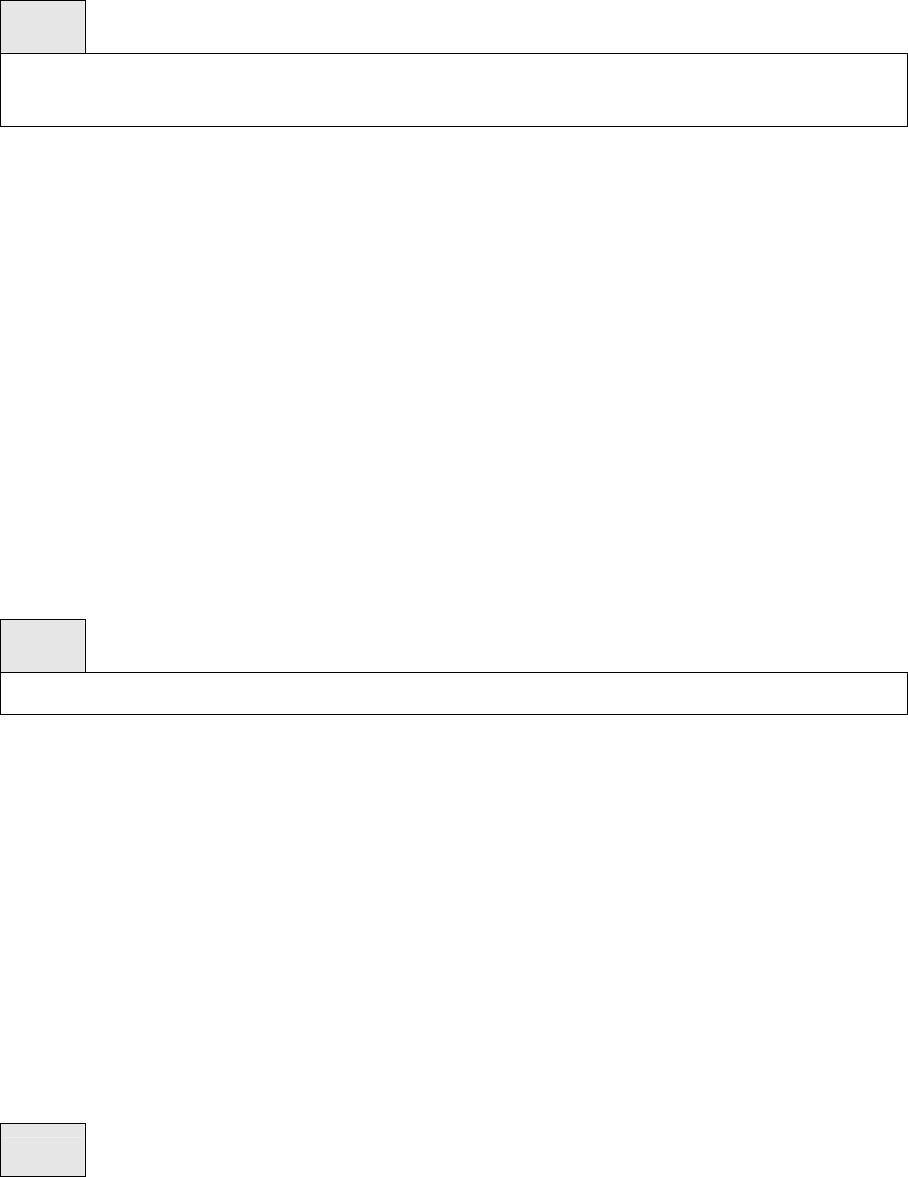
- 136 -
7.2.13.2 port-monitor session
This command configures a probe port and a monitored port for monitor session (port monitoring). Use
the source interface <slot/port> parameter to specify the interface to monitor. Use rx to monitor only
ingress packets, or use tx to monitor only egress packets. If you do not specify an {rx | tx} option, the
destination port monitors both ingress and egress packets. Use the destination interface <slot/port> to
specify the interface to receive the monitored traffic.
Syntax
port-monitor session <session-id> {source interface <slot/port> [{rx | tx}] | destination interface
<slot/port> }
no port-monitor session <session-id> { source interface <slot/port> | destination interface <slot/port>}
<slot/port> - Interface number.
tx/rx – Use to monitor ingress packets or egress packets.
no - This command removes the probe port or the mirrored port from a monitor session (port
monitoring).
Default Setting
None
Command Mode
Global Config
This command removes all configured probe ports and mirrored port.
Syntax
no port-monitor
Default Setting
None
Command Mode
Global Config
7.2.13.3 port-monitor session mode
This command configures the mode parameter to enabled the administrative mode of the session. If
enabled, the probe port monitors all the traffic received and transmitted on the physical monitored port.
Syntax


















