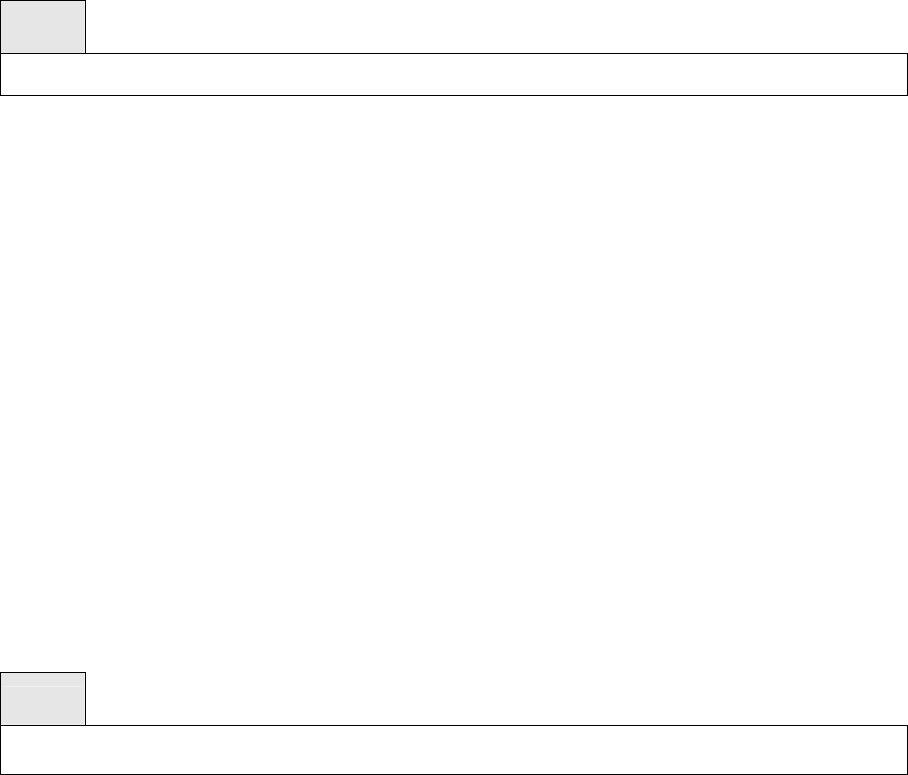
- 154 -
Network Configuration Protocol Current: Indicates which network protocol is being used. The
options are bootp | dhcp | none.
DHCP Client Identifier TEXT: DCHP client identifier in TEXT mode for this switch.
DHCP Client Identifier HEX: DHCP client identifier in HEX address for this switch.
Management VLAN ID: Specifies the management VLAN ID.
Web Mode: Specifies whether the switch may be accessed from a Web browser. The factory default
is enabled.
Web Port: This field is used to set the HTTP Port Number. The value must be in the range of 1 to
65535. Port 80 is the default value.
Java Mode: Specifies if the switch should allow access to the Java applet in the header frame.
Enabled means the applet can be viewed. The factory default is disabled.
7.3.1.2 show ip filter
This command displays management IP filter status and all designated management stations.
Syntax
show ip filter
Default Setting
None
Command Mode
Privileged Exec
Display Message
Manegement IP Filter Address Table: The admin mode status for IP filter.
Index: The index of stations.
IP Address: The IP address of stations that are allowed to make configuration changes to the Switch.
7.3.1.3 mtu
This command sets the maximum transmission unit (MTU) size (in bytes) for physical and port-channel
(LAG) interfaces. For the standard implementation, the range of <1518-9216> is a valid integer between
1518-9216.
Syntax
mtu <1518-9216>
no mtu
<1518-9216> - Max frame size (Range: 1518 - 9216).


















