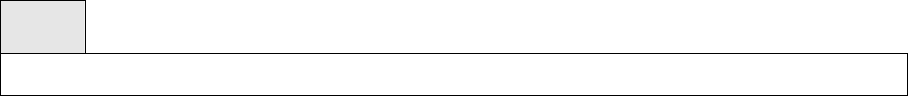
- 179 -
Enabled
Command Mode
Global Config
7.3.6 SNMP Trap Commands
7.3.6.1 show snmptrap
This command displays SNMP trap receivers. Trap messages are sent across a network to an SNMP
Network Manager. These messages alert the manager to events occurring within the switch or on the
network. Six trap receivers are simultaneously supported.
Syntax
show snmptrap
Default Setting
None
Command Mode
Privileged Exec
Display Message
SNMP Trap Name: The community string of the SNMP trap packet sent to the trap manager. This
may be up to 16 alphanumeric characters. This string is case sensitive.
IP Address: The IP address to receive SNMP traps from this device. Enter 4 numbers between 0 and
255 separated by periods.
SNMP Version: The trap version to be used by the receiver.
SNMP v1 – Uses SNMP v1 to send traps to the receiver.
SNMP v2 – Uses SNMP v2 to send traps to the receiver.
Status: A pull down menu that indicates the receiver's status (enabled or disabled) and allows the
administrator/user to perform actions on this user entry:
Enable: send traps to the receiver.
Disable: do not send traps to the receiver.
Delete: remove the table entry.
7.3.6.2 snmptrap snmpversion
This command configures the version for snmp trap.


















