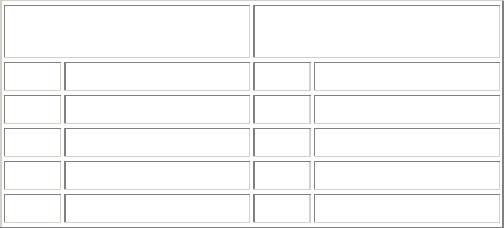
- 645 -
The actual packet rate for switch will convert from the input level and the speed of that interface. (see
table 1 and table 2)
Table 1. For
10/100Mbps/1Gbps
Table 2. For 10Gbps
Level Packet Rate (pps) Level Packet Rate (pps)
1 64 1 1042
2 128 2 2048
3 256 3 3124
4 512 4 4167
Multicast Storm Control - Used to enable or disable the multicast storm feature on the selected
interface. Multicast storm control value could be set Level 1, Level 2, Level 3, and Level 4.
Unicast Storm Control - Used to enable or disable unicast storm feature on the selected interface.
Unicast storm control value could be set Level 1, Level 2, Level 3, and Level 4.
Priority Flow Control - Used to enable or disable Priority flow control feature on the selected
interface.
Configurable Data
Maximum Frame Size - The maximum Ethernet frame size the interface supports or is configured,
including Ethernet header, CRC, and payload. (1518 to 9216). The default maximum frame size is
1518.
Capability - You could advertise the port capabilities of a given interface during auto-negotiation.
Port Description - The description for the port. The max length of the description is 64.
Non-Configurable Data
Port Type - For normal ports this field will be blank. Otherwise the possible values are:
Mon - the port is a monitoring port. Look at the Port Monitoring screens for more information.
LAG - the port is a member of a Link Aggregation trunk. Look at the LAG screens for more
information.
Physical Status - Indicates the port speed and duplex mode.
Link Status - Indicates whether the Link is up or down.
ifIndex - The ifIndex of the interface table entry associated with this port.
Command Buttons
Submit - Update the switch with the values you entered. If you want the switch to retain the new
values across a power cycle you must perform a save.
11.2.6.2 Viewing Switch Interface Configuration Page
This screen displays the status for all ports in the box.


















