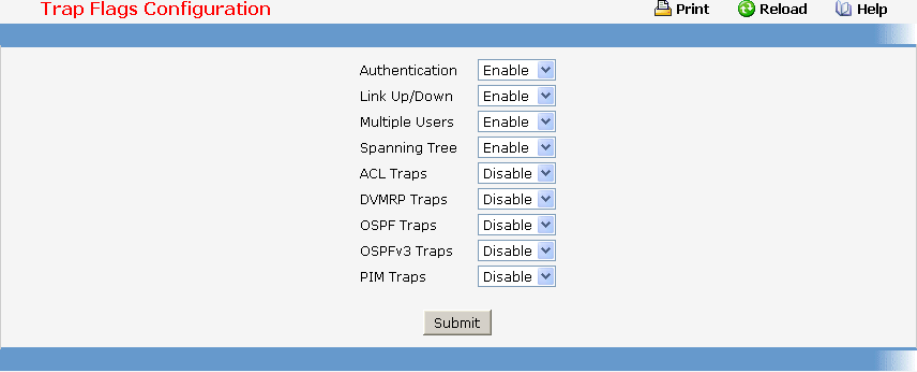
- 680 -
Outgoing Packet Number - Transmitted CDP packets number from this device.
Error Packet Number - Received illegal CDP packets number from neighbors.
Command Buttons
Clear Counters - Clear all the counters, resetting all switch summary and detailed statistics to default
values. The discarded packets count cannot be cleared.
Refresh - Refresh the data on the screen with the present state of the data in the switch.
11.2.12 Defining Trap Manager
11.2.12.1 Configuring Trap Flags Page
Use this menu to specify which traps you want to enable. When the condition identified by an active trap
is encountered by the switch a trap message will be sent to any enabled SNMP Trap Receivers, and a
message will be written to the trap log.
Selection Criteria
Authentication - Enable or disable activation of authentication failure traps by selecting the
corresponding line on the pull down entry field. The factory default is enabled.
Link Up/Down - Enable or disable activation of link status traps by selecting the corresponding line
on the pull down entry field. The factory default is enabled.
Multiple Users - Enable or disable activation of multiple user traps by selecting the corresponding
line on the pull down entry field. The factory default is enabled. This trap is triggered when the same
user ID is logged into the switch more than once at the same time (either via telnet or the serial port).
Spanning Tree - Enable or disable activation of spanning tree traps by selecting the corresponding
line on the pull down entry field. The factory default is enabled.
ACL Traps - Enable or disable activation of ACL traps by selecting the corresponding line on the
pulldown entry field. The factory default is disabled.


















