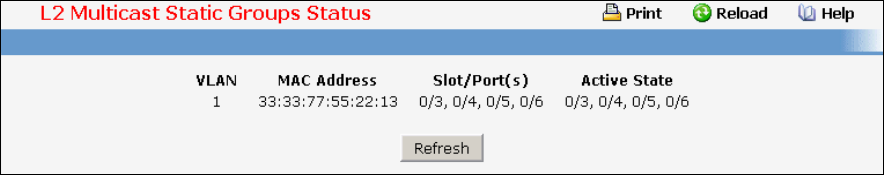
- 741 -
00:00:00:00:00:00
33:33:00:00:00:01 to 33:33:00:00:00:FF
FF:FF:FF:FF:FF:FF
Solt/Port(s) - List the ports you want included into L2Mcast Group.
Command Buttons
Submit - Update the switch with the values on the screen. If you want the switch to retain the new
values across a power cycle you must perform a save.
Delete - Remove the currently selected L2Mcast Group.
11.3.15.10 Viewing L2 Multicast Group Status Page
Use this panel to display information about entries in the L2Mcast Static/Dynamic Groups. These entries
are used by the transparent bridging function to determine how to forward a received frame.
Non-Configurable Data
VLAN - L2Mcast Group's VLAN ID value.
MAC Address - A multicast MAC address for which the switch has forwarding information. The
format is a six-byte MAC address. For example: 33:33:00:00:11:11.
Slot/Ports - the interface number belongs to this Multicast Group.
Active State - The active interface number belongs to this Multicast Group.
Command Buttons
Refresh - Refresh the database and display it again starting with the first entry in the table.


















