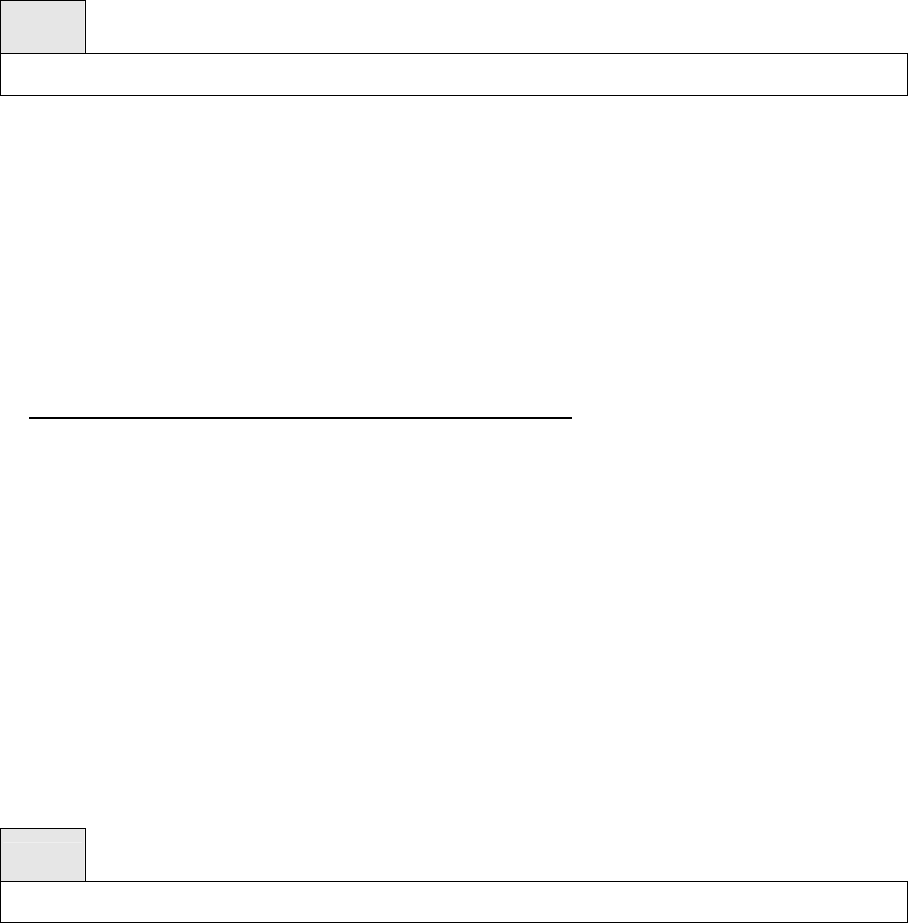
- 77 -
None
Command Mode
Global Config
7.2.4 Double VLAN commands
7.2.4.1 show dvlan-tunnel/ dot1q-tunnel
This command is used without the optional parameters to display all interfaces enabled for Double VLAN
Tunneling. Use the optional parameters to display detailed information about Double VLAN Tunneling for
the specified interface or all interfaces.
Syntax
show {dot1q-tunnel|dvlan-tunnel} [interface {<slot/port>|all}]
Default Setting
None
Command Mode
Privileged Exec
Display Message
Interfaces Enabled for DVLAN Tunneling: Valid interface(s) support(s) DVLAN Tunneling.
When using ‘show {dot1q-tunnel|dvlan-tunnel} interface’:
Interface: Valid slot and port number separated by forward slashes.
Mode: This field specifies the administrative mode through which Double VLAN Tunneling can be
enabled or disabled. The default value for this field is disabled.
EtherType This field represents a 2-byte hex EtherType to be used as the first 16 bits of the DVLAN
tunnel. There are three different EtherType tags. The first is 802.1Q, which represents the commonly
used value of 0x8100. The second is vMAN, which represents the commonly used value of 0x88A8. If
EtherType is not one of these two values, then it is a custom tunnel value, representingany value in
the range of 0 to 65535.
7.2.4.2 switchport dvlan-tunnel/ dot1q-tunnel ethertype
This command configures the ether-type for specific interface. The ether-type may have the values of
802.1Q, vMAN, or custom. If the ether-type has a value of custom, the optional value of the custom ether
type must be set to a value from 0 to 65535.
Syntax
switchport {dvlan-tunnel | dot1q-tunnel } ethertype {802.1Q|custom <0-65535>|vman}


















